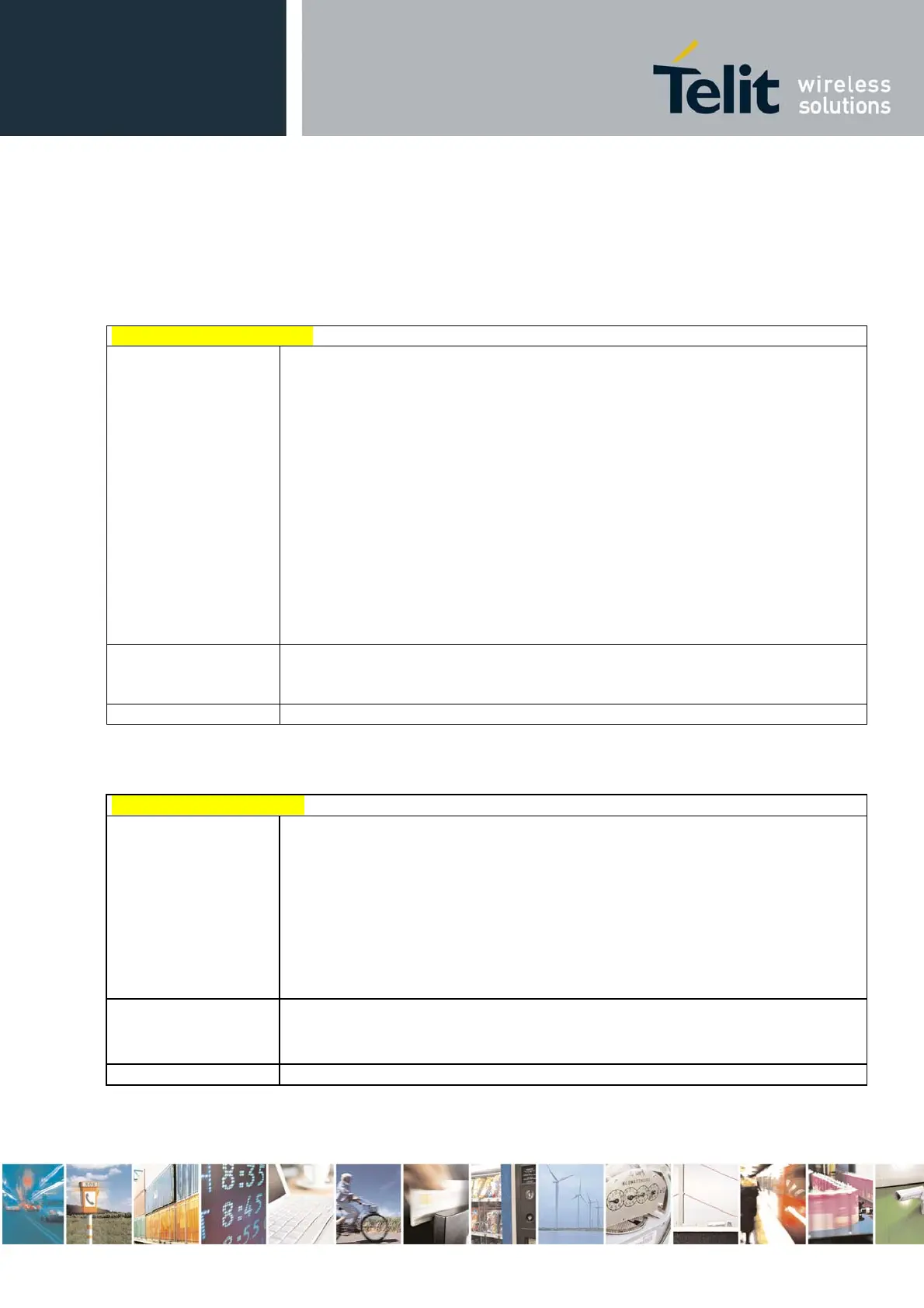HE863 family AT commands reference guide
80377ST10083a Rev.6 – 2012-11-12
Reproduction forbidden without written authorization from Telit Communications S.p.A.- All Rights Reserved. Page 132 of
229
3.5.5. Custom AT Commands
3.5.5.1. General Configuration AT Commands
3.5.5.1.1. Change Audio Path - #CAP
#CAP - Change Audio Path
AT#CAP=[<n>]
Set command switches the active audio path depending on parameter <n>
Parameter:
<n> - audio path
0 - audio path follows the AXE input (factory default):
if AXE is low, handsfree is enabled;
if AXE is high, internal path is enabled
1 - enables handsfree external mic/ear audio path
2 - enables internal mic/ear audio path
Note: The audio path are mutually exclusive, enabling one disables the other.
Note: when changing the audio path, the volume level is set at the previously stored
value for that audio path (see +CLVL).
Note: AT#CAP= command with missing audio path value, returns ERROR cause.
AT#CAP?
Read command reports the active audio path in the format:
#CAP: <n>.
AT#CAP=?
Test command reports the supported values for the parameter <n>.
3.5.5.1.1. Open Audio Loop - #OAP
#OAP – Open Audio Loop
AT#OAP=
<mode>
Set command sets Open Audio Path.
Parameter:
0 - disables Open Audio Path (default)
1 - enables Open Audio Path
Note: This parameter is not saved in NVM
Note : This command used only for production. Do not use with Audio command
AT#OAP?
Read command returns the current Open Audio Path, in the format:
#OAP: <mode>
AT#OAP =?
Test command returns the supported range of values of parameter <mode>.
3.5.5.1.2. Select Ringer Sound - #SRS
