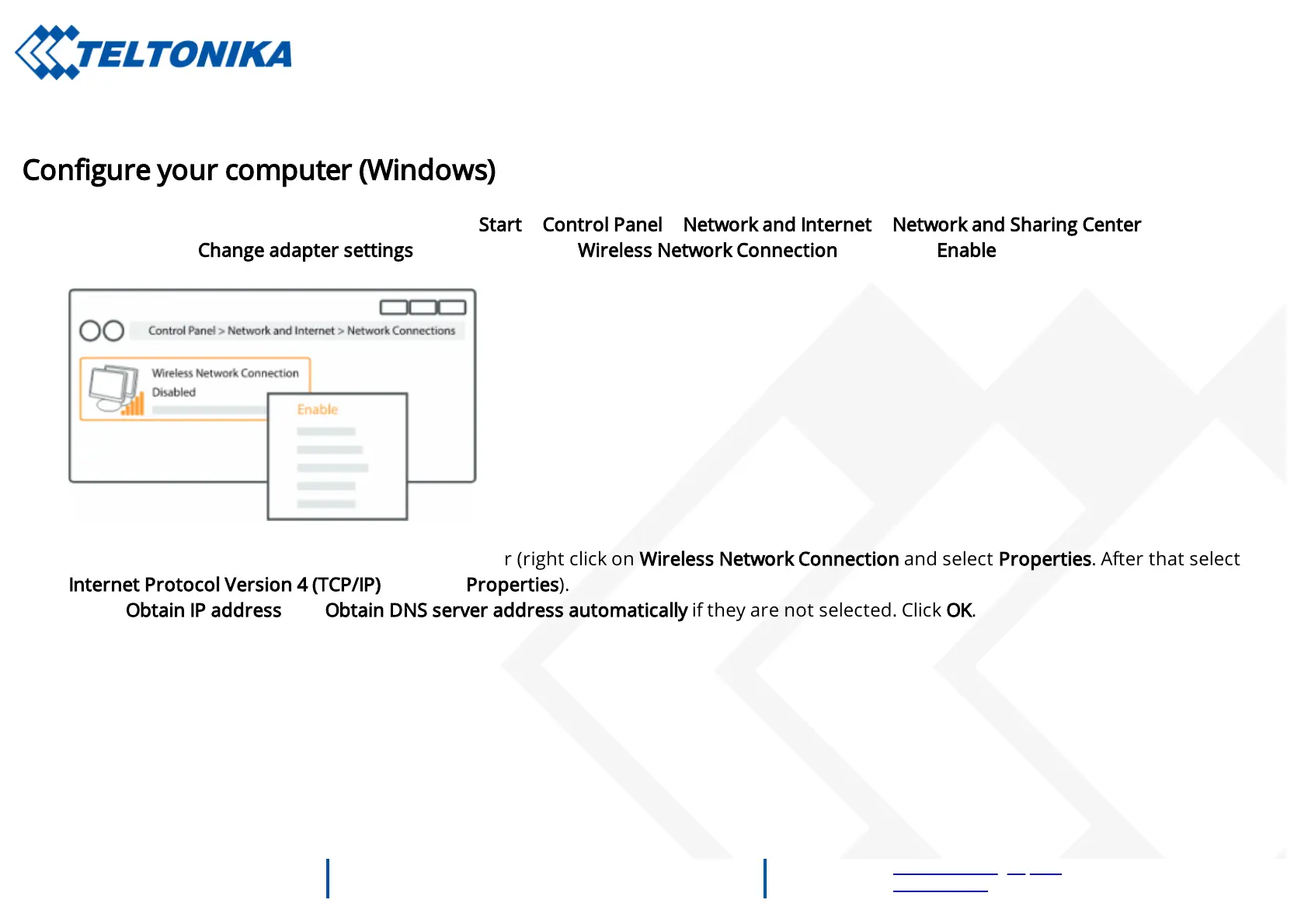Saltoniškių g. 9B-1,
Tel. +370 5 212 7472
Faks. +370 5 276 1380
4. Connect to the device wirelessly (SSID: RUT240_****) or use an Ethernet cable.
Congure your computer (Windows)
1. Enable the wireless network connection (go to Start Control Panel Network and Internet Network and Sharing Center. In the left
panel click the Change adapter settings link. Right click on Wireless Network Connection and select Enable).
2. Setup wireless network adapter on your computer (right click on Wireless Network Connection and select Properties. After that select
Internet Protocol Version 4 (TCP/IP) and click Properties).
3. Select Obtain IP address and Obtain DNS server address automatically if they are not selected. Click OK.
