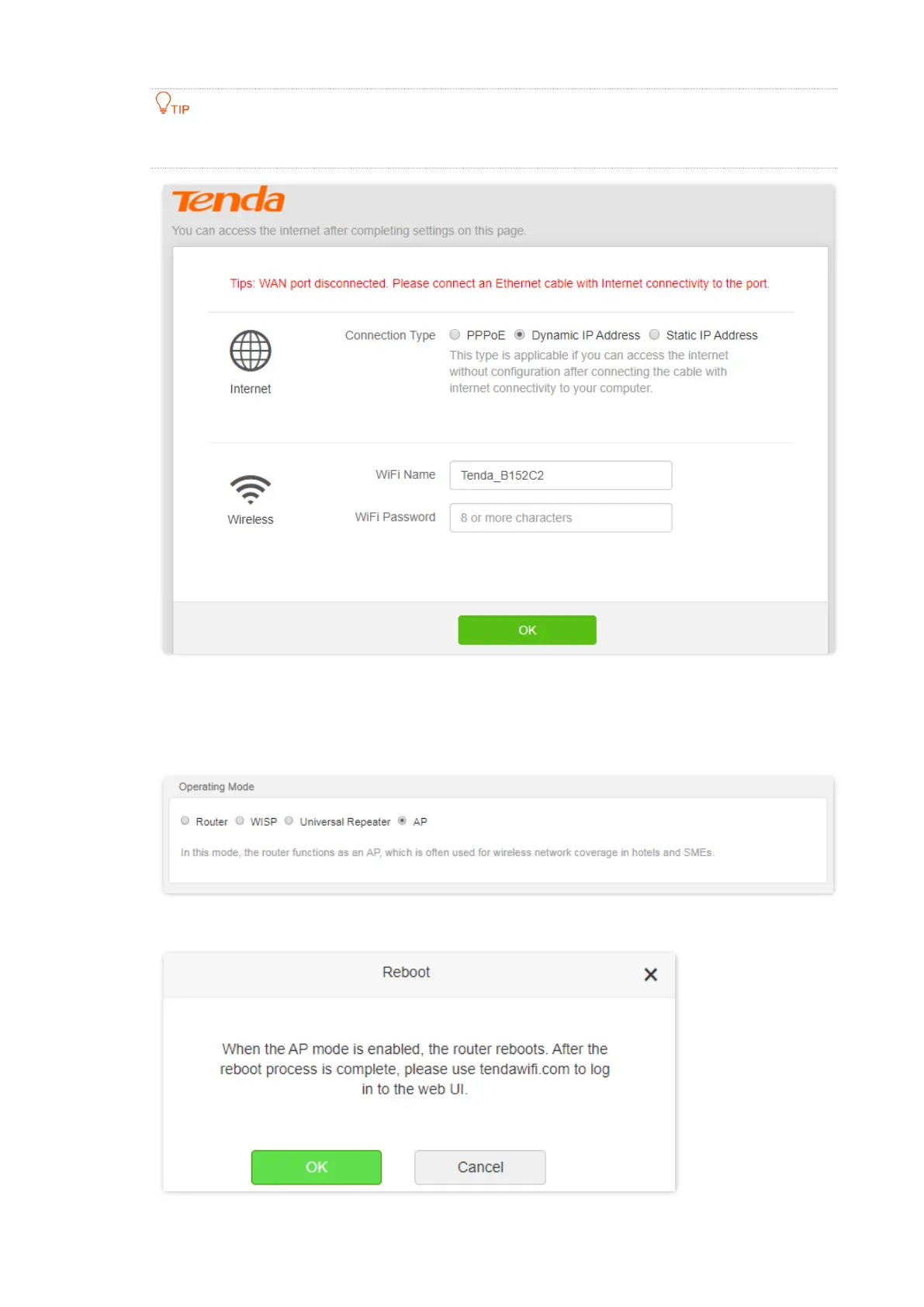31
If you are using a wireless device for configuration and are not directed to the Status page
automatically, ensure that your wireless device is still connected to the WiFi network of the router.
Step 3 Set the router to AP mode.
1. Choose Internet Settings to access the configuration page.
2. Set Operating Mode to AP, and click OK at the bottom of the page.
3. Click OK in the popup window. The router will reboot to activate the settings.
