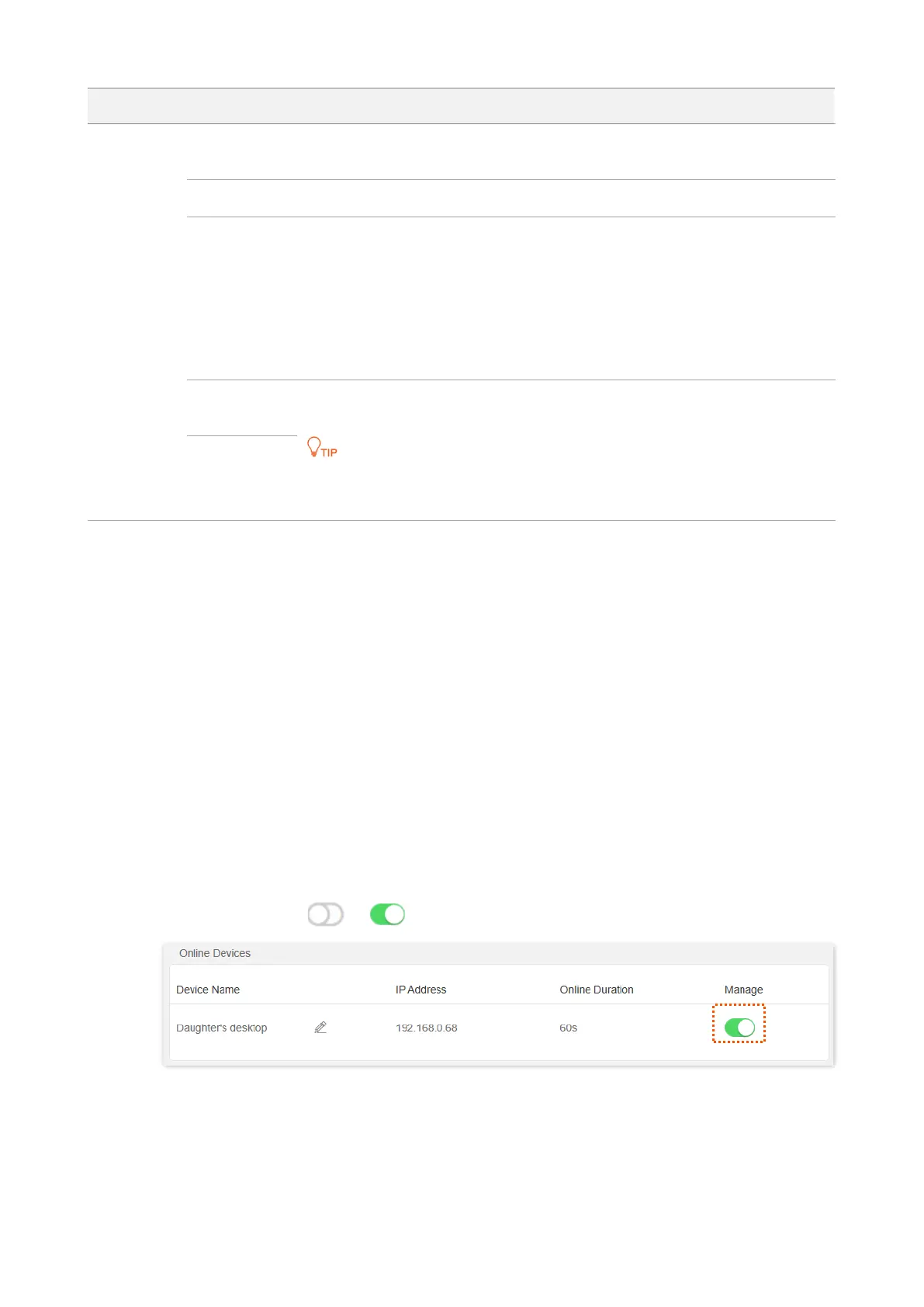It specifies the modes of website restrictions.
⚫
Disable: It specifies that all websites are accessible.
⚫
Only Permit: It specifies that only the websites listed in Unblocked Websites
are accessible.
⚫
Only Forbid: It specifies that only the websites listed in Blocked Websites
are inaccessible.
It specifies the websites that devices can or cannot access during the “Allow
access during” period.
Key words are supported for access restriction. Full website addresses are
recommended for precise limit.
7.2 An example of configuring parental controls
Scenario: The final exam for your daughter is approaching and you want to configure her internet
access through the router.
Goal: Your daughter cannot access websites, such as facebook, twitter, youtube and Instagram,
during 8:00 to 22:00 on weekends using the computer in her room, and cannot access the internet
from 22:00 to 8:00.
Solution: You can configure the parental controls function to reach the goal.
Configuring procedures:
Step 1 Start a web browser on a device connected to the router and visit tendawifi.com to log in
to the web UI of the router.
Step 2 Choose Parental Controls.
Step 3
Set the button from to .
Step 4 Specify the period when the target websites cannot be accessed, which is 8:00 ~ 22:00 in
this example.
Step 5 Tick the days when the rule is applied, which are Sat. and Sun. in this example.
Step 6 Set Website Restrictions to Only Forbid.