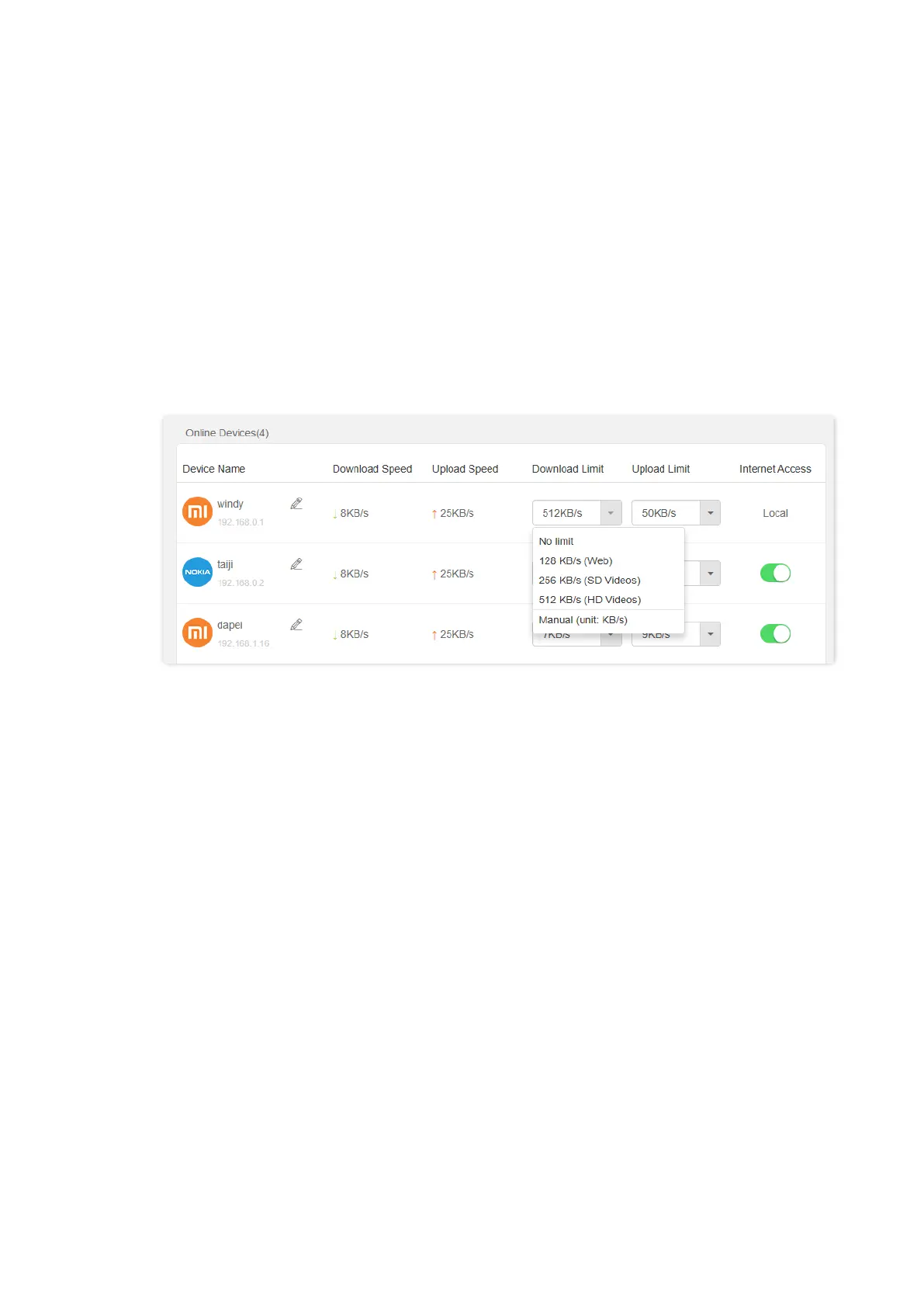53
6.2 Set the upload and download speed limit
Scenario: You want to allocate bandwidth equally and enable all connected devices to enjoy
smooth 720p videos.
Solution: Configure the bandwidth control function to meet the requirement.
Configuring procedures:
Step 1 Start a web browser on a device connected to the router and visit tendawifi.com to log in
to the web UI of the router.
Step 2 Choose Bandwidth Control.
Step 3 Target the devices to be controlled, and set the Download Limit to 512 KB/s (HD Videos).
Step 4 Click OK at the bottom of the page.
---End
After the configuration, the highest speed for the device is 4 Mbps (or 512 KB/s) and satisfies the
requirement of 720p videos.
