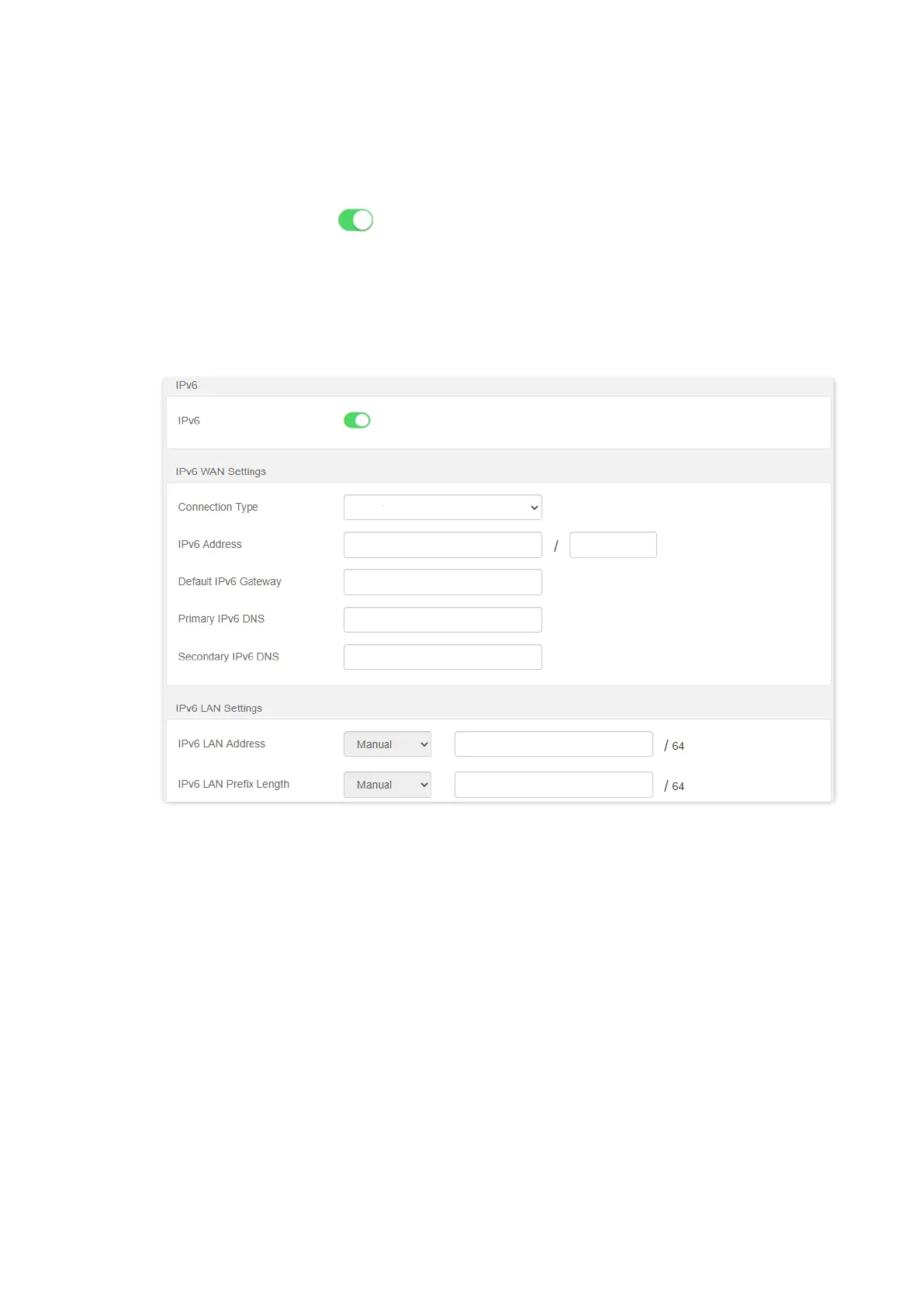88
Configuring procedures:
Step 1 Start a web browser on a device connected to the router and visit tendawifi.com to log in
to the web UI of the router.
Step 2 Choose IPv6.
Step 3
Set the status of IPv6 to .
Step 4 Set the connection type to Static IPv6.
Step 5 Enter the required parameters under IPv6 WAN settings.
Step 6 Enter the IPv6 LAN Address and IPv6 LAN Prefix Length.
Step 7 Click OK at the bottom of the page.
---End
IPv6 network test:
Start a web browser on a phone or a computer that is connected to the router, and visit test-
ipv6.com. The website will test your IPv6 connection status.
When “You have IPv6” is shown on the page, it indicates that the configurations succeed and you
can access IPv6 services.