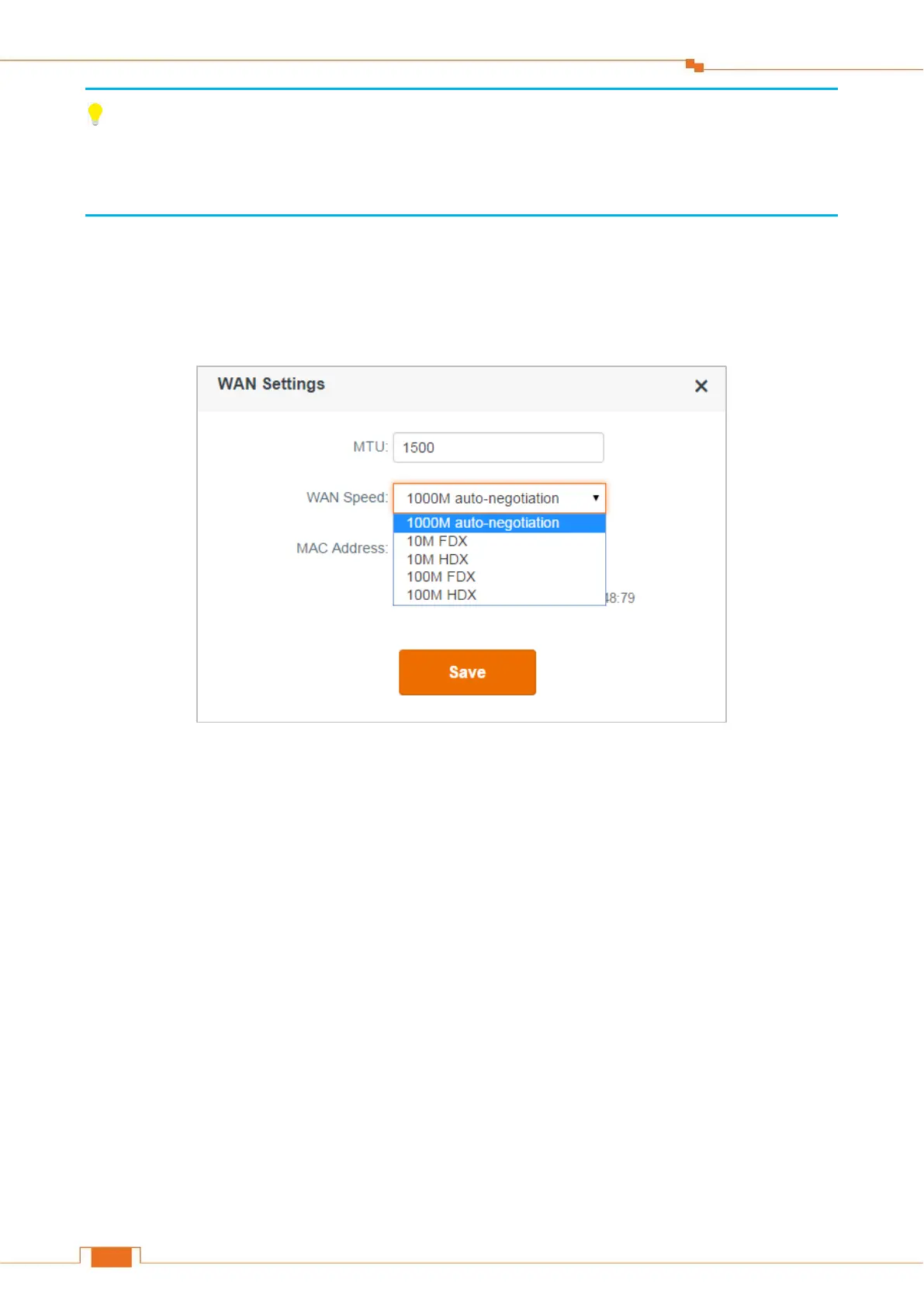Specify Advanced Settings
Tips
An incorrect MTU setting can cause Internet communication problems. You might not be able to
access certain websites, secure login pages, or FTP or POP servers.
WAN Speed
By default, the WAN rate is 1000M auto-negotiation. Generally, it is not advisable to change the
default value. When the cable length between your Router and the remote device (modem, Router,
etc.) is relatively long, you can set WAN rate to 10M FDX or 10M HDX to enhance transmission rate.
MAC Address
Some ISPs will bind your broadband account info and a specified MAC address of your computer
together. If you can only access the Internet with a specified computer without a Router, you can try
cloning MAC address for normal Internet access.
