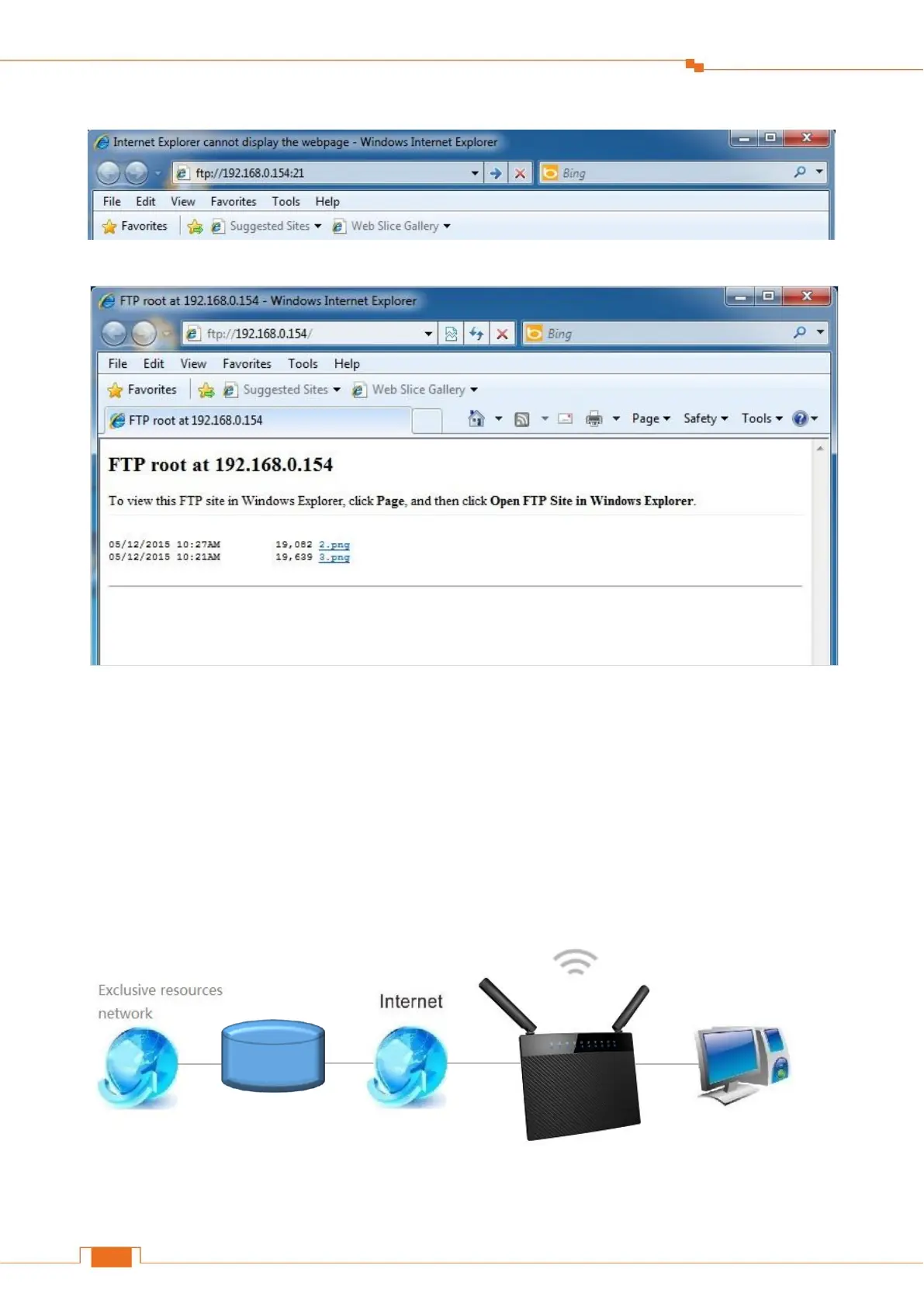Specify Advanced Settings
number, such as ftp://192.168.0.154:21) in the address bar, and tap Enter on the keyboard.
Then you can visit the resources on the FTP server.
PPTP/L2TP Client
When acts as a PPTP/L2TP client, the Router helps you to establish a secure communication between
the attached devices and the PPTP/L2TP server provided by individual or Internet Service Provider.
Then all the devices connected to the router can access the exclusive resources network via the
PPTP/L2TP server.
