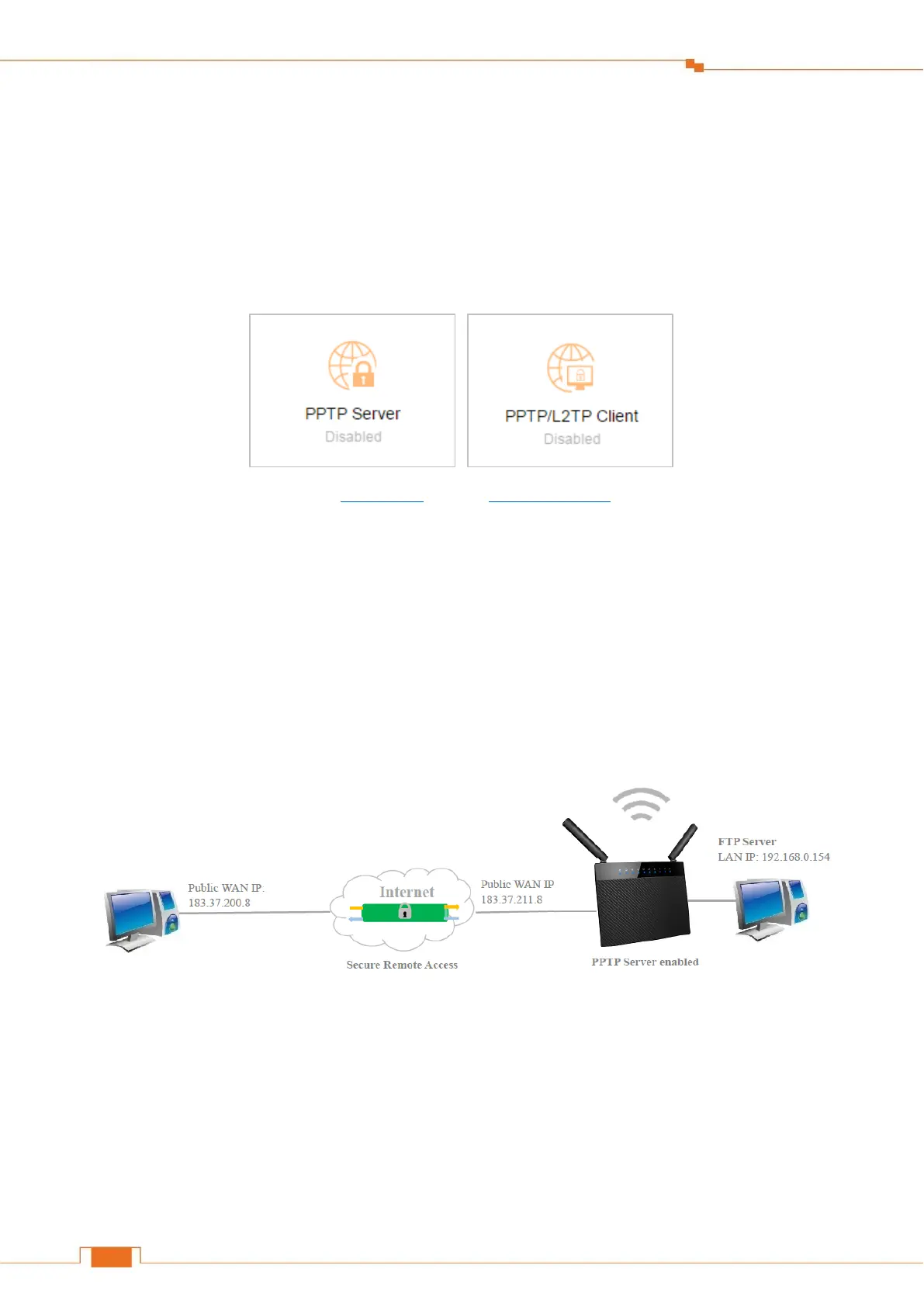Specify Advanced Settings
7 VPN
Virtual private network (VPN) provides a secure communication to a remote computer or remote
network using a public network such as the Internet. This Router can perform as a PPTP Server or
PPTP/L2TP Client here.
Click the following icons to go to the corresponding features.
PPTP Server PPTP/L2TP Client
PPTP Server
When the Router acts as a PPTP Server, it provides a secure virtual tunnel between your home
network and a remote computer.
Example
You have a FTP server (LAN IP: 192.168.0.154) in your home network. If you want to visit the
resources on the FTP server from the company’s computer, you can refer to the following procedures.
Configuration
To set up a PPTP Server:
Log in to the Router’s User Interface, and click VPN > PPTP Server.
