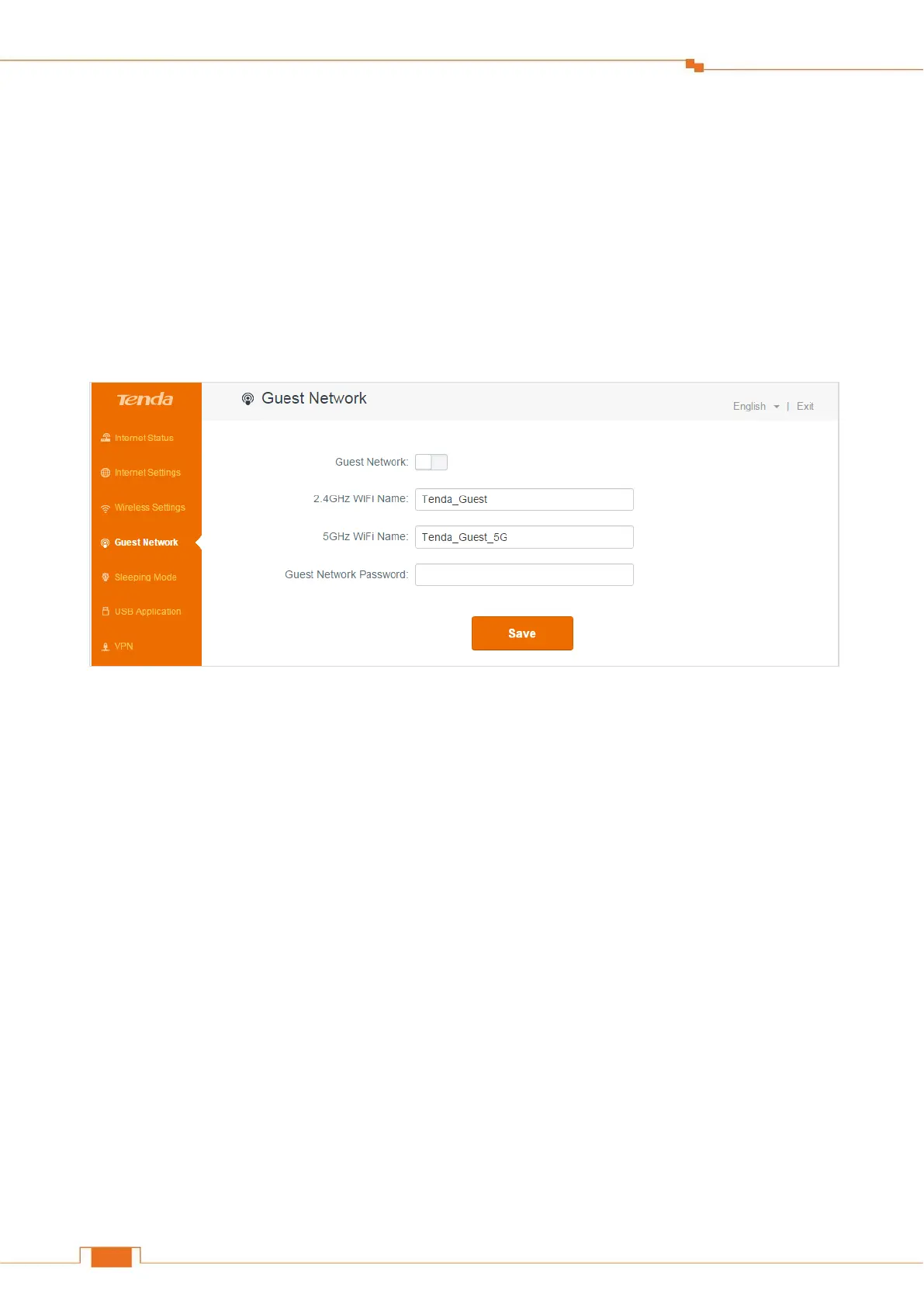Specify Advanced Settings
4 Guest Network
A guest network allows visitors at your home to use a separate SSIDs or networks without providing
access to your private network. You can create a guest network for each wireless network: 2.4GHz
and 5GHz.
To create a guest network:
Log in to the Router’s User Interface, and click Guest Network.
1. Click Guest Network button to enable the feature.
2. Customize a WiFi Name for 2.4GHz network and 5GHz network respectively and a password for
both of them.
3. Click Save.
