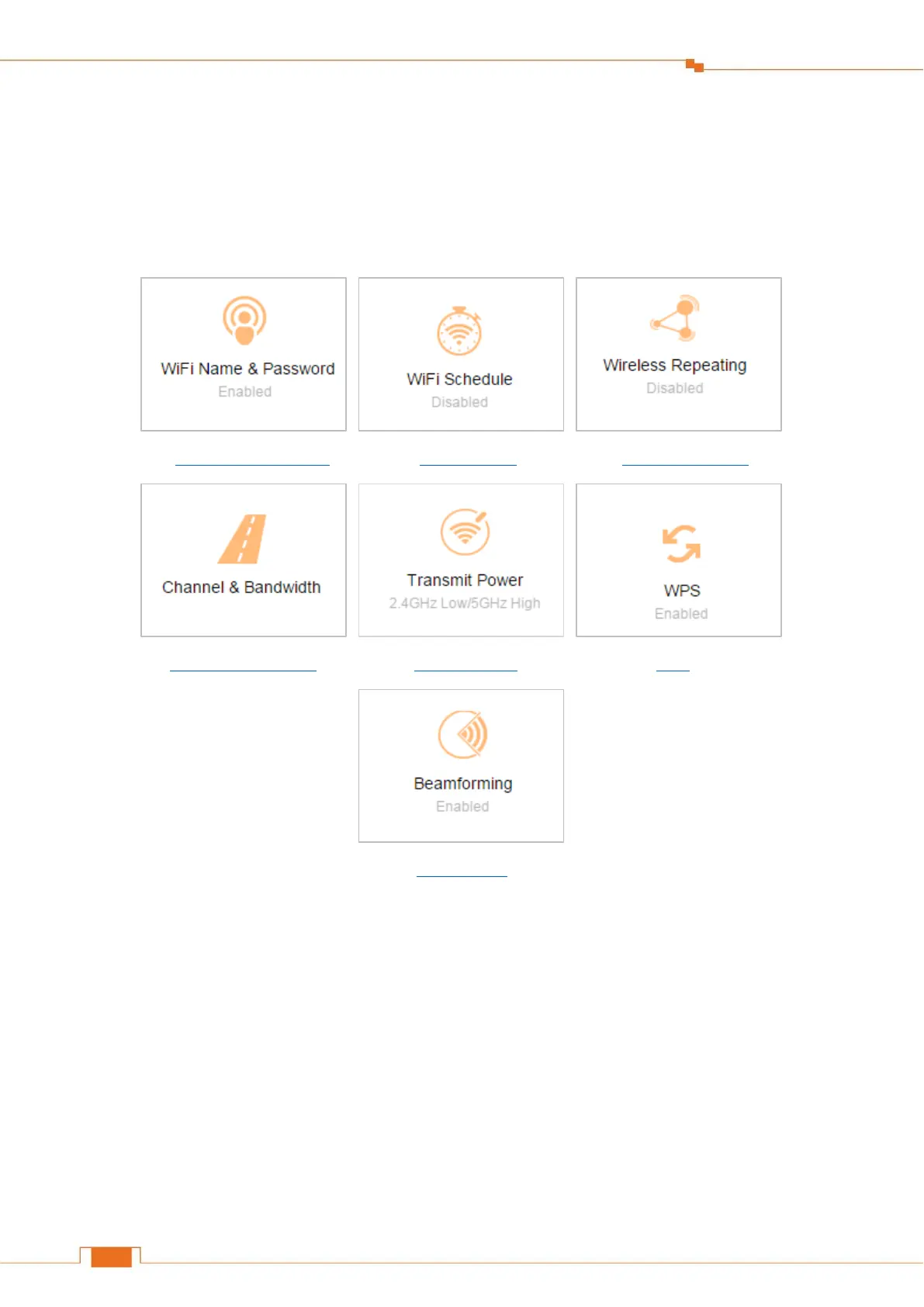Specify Advanced Settings
3 Wireless Settings
This section offers some features such as: WiFi Schedule, Wireless Repeating, and Transmit Power,
which helps you enjoy your WiFi.
Click the following icons (shortcut) to go to the corresponding features.
WiFi Name& Password WiFi Schedule Wireless Repeating
Channel & Bandwidth Transmit Power WPS
Beamforming
WiFi Name & Password
If you don’t customize your WiFi name and password in Internet Status page, you can set it up in
this part.
Click Wireless Settings > WiFi Name & Password.
