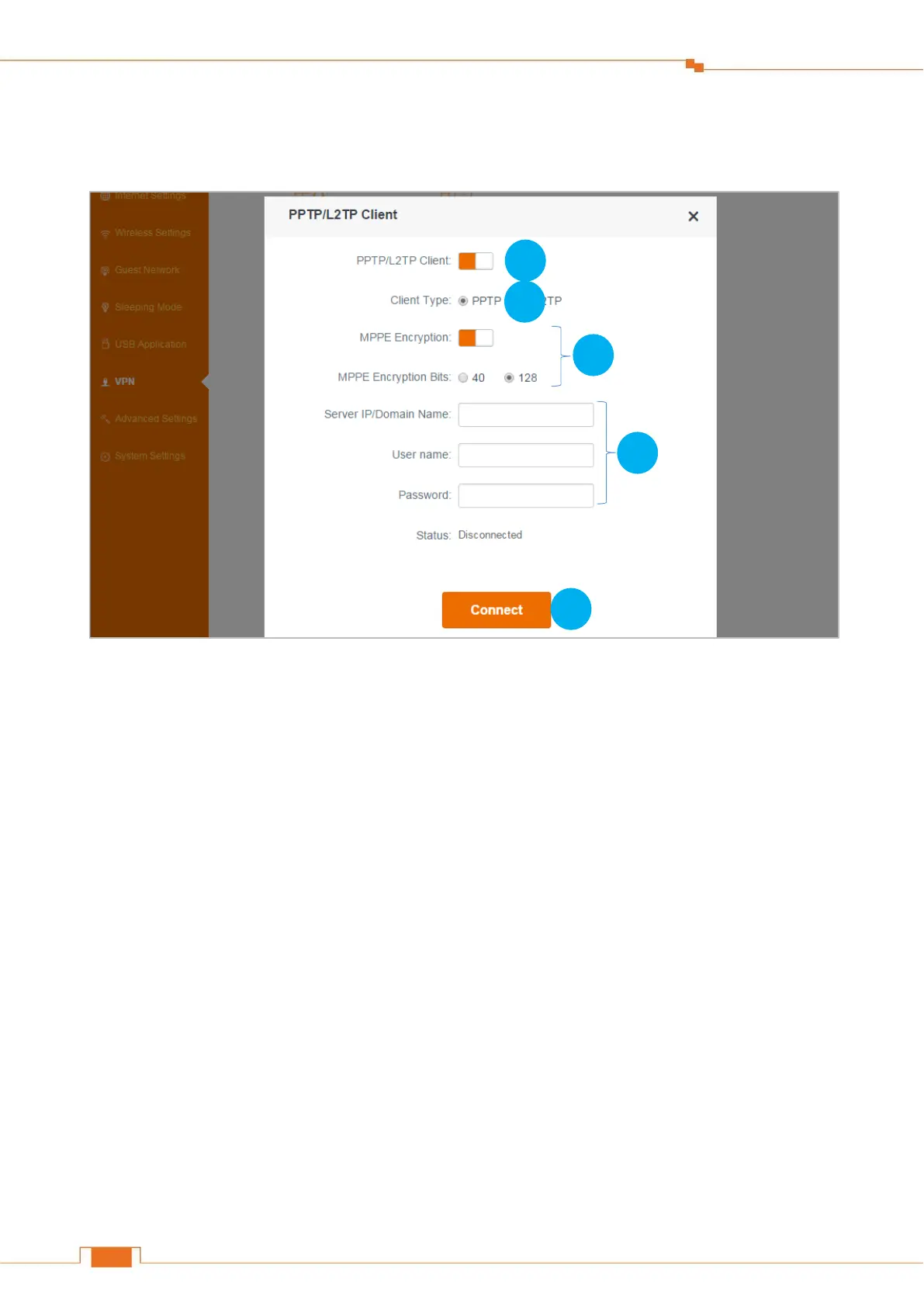Specify Advanced Settings
To set up PPTP Client:
Log in to the Router’s User Interface, and click VPN > PPTP/L2TP Client.
❶ Click PPTP/L2TP Client button to enable the feature.
❷ Select PPTP.
❸ Click to enable MPPE Encryption, and select an encryption bits, 40 or 128 according to your
needs.
❹ Type the server IP/domain name, user name, and password of the PPTP server.
Click Save.
To set up L2TP Client:
Log in to the Router’s User Interface, and click VPN > PPTP/L2TP Client.
