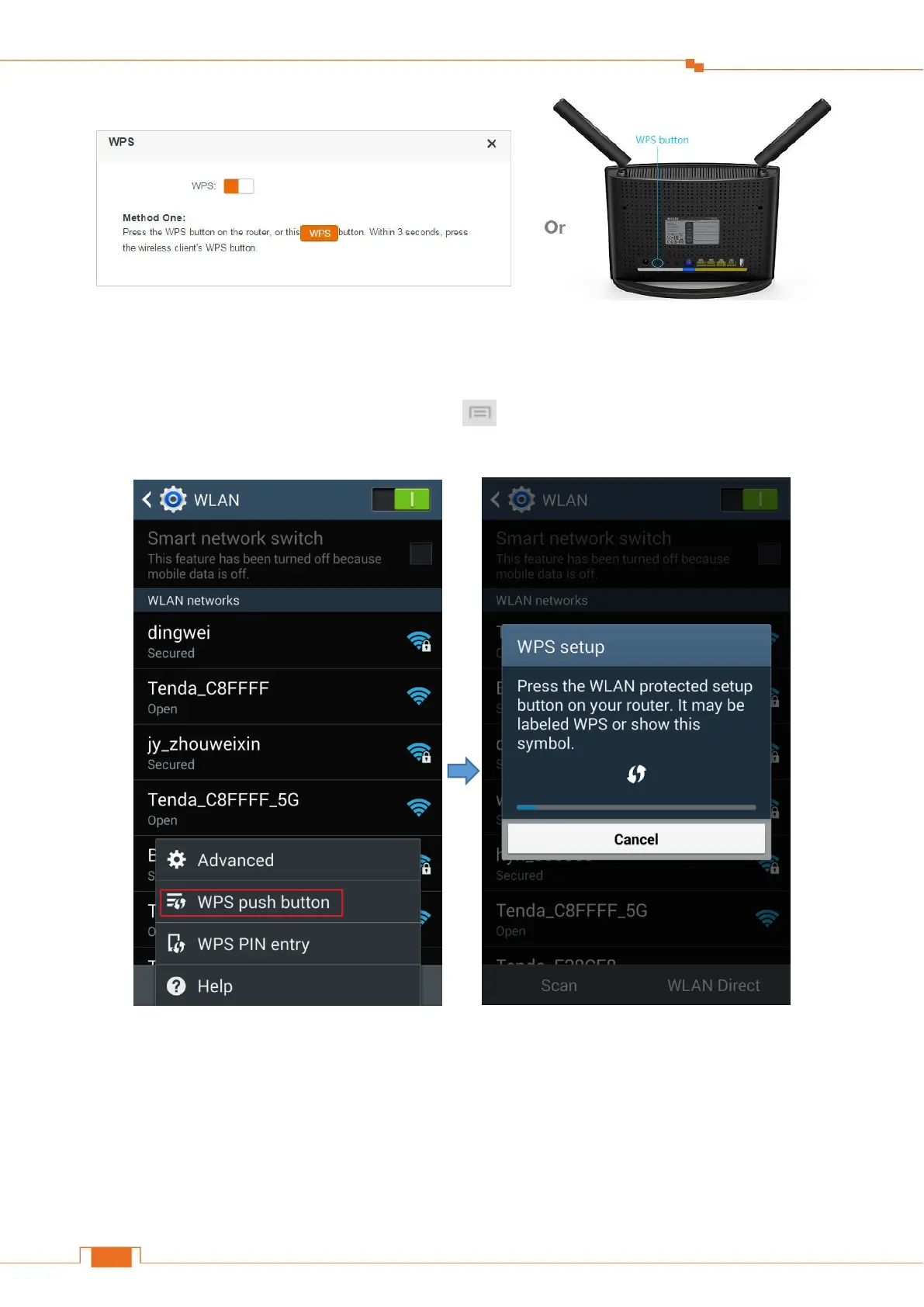Specify Advanced Settings
❷ Within 2 minutes, enable WPS feature on your wireless clients.
Take SAMSUNG cellphone as an example:
Enter the WLAN setting page, and tap the icon on the bottom left corner on the cellphone.
Then select WPS push button on the pop-up subpage. The cellphone’s WPS feature is enabled.
Then the Router will negotiate with the cellphone, and establish WPS connection.
Use a PIN code
If your wireless client requires a PIN code, enter the PIN code on the page into the required box.
