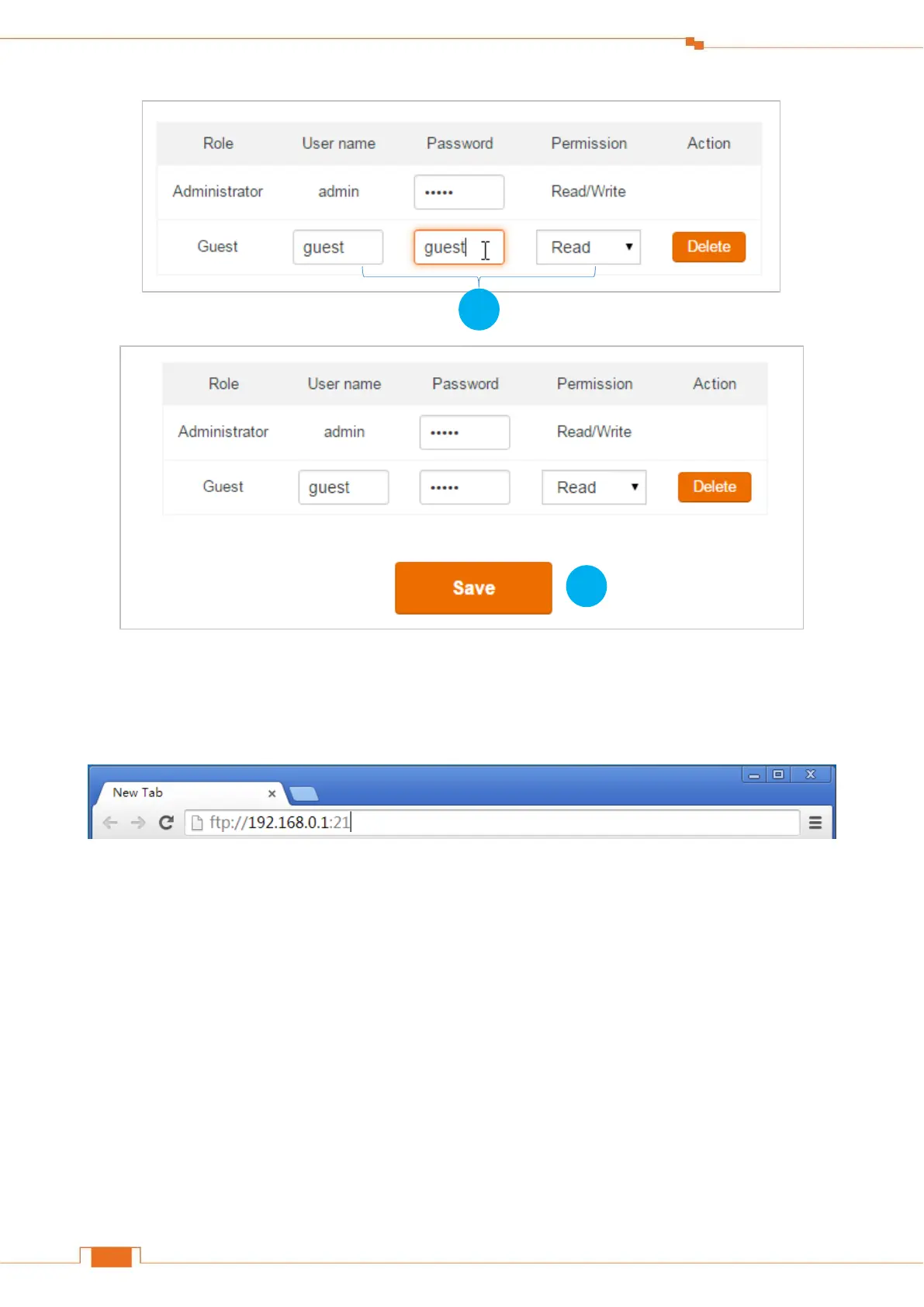Specify Advanced Settings
3. Click Save to activate your settings.
To access the USB storage drive (FTP server) from your LAN computer:
1. Type the address ftp://xxx.xxx.xxx.xxx:xx (ftp://192.168.0.1 here) in the address bar of a web
browser. Tap Enter on the keyboard.
2. Type the User name and the Password to access the USB device and click Log In.
If you enter the user name and password of Administrator, you can view and edit the files in the
USB device. If you enter the user name and password of Guest, you will be limited by the rules in
Permission.
