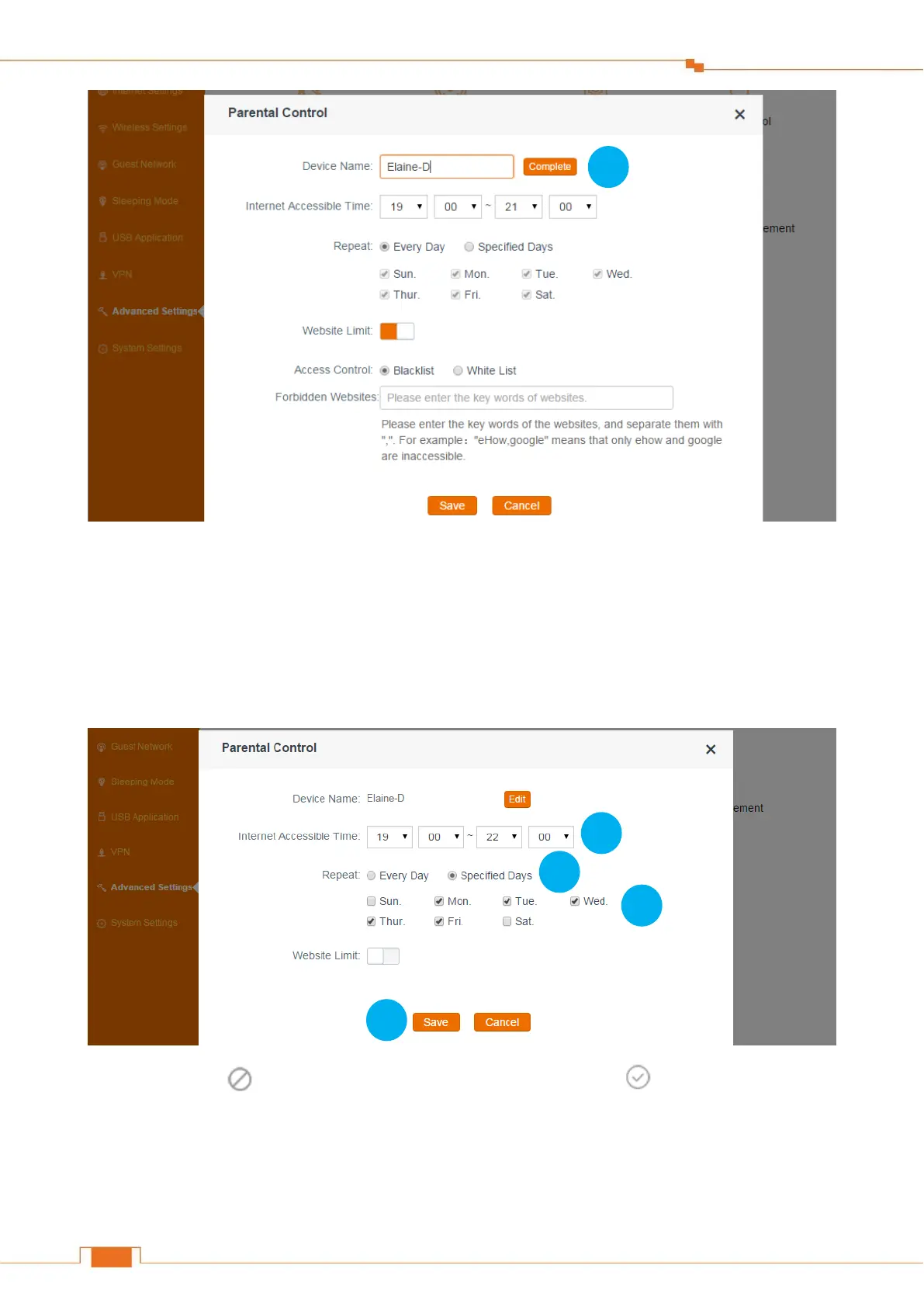Specify Advanced Settings
Select the time you allow your teenager to access the Internet, for example: 07:00pm~10:00pm.
Select Specified Days.
Select the days you apply the rule, for example: Monday to Friday.
Disable Website Limit (enabled by default) and click Save.
Click the icon to activate your settings. When it turns to this icon , the rule will take effect.
Otherwise, it won’t take effect.
