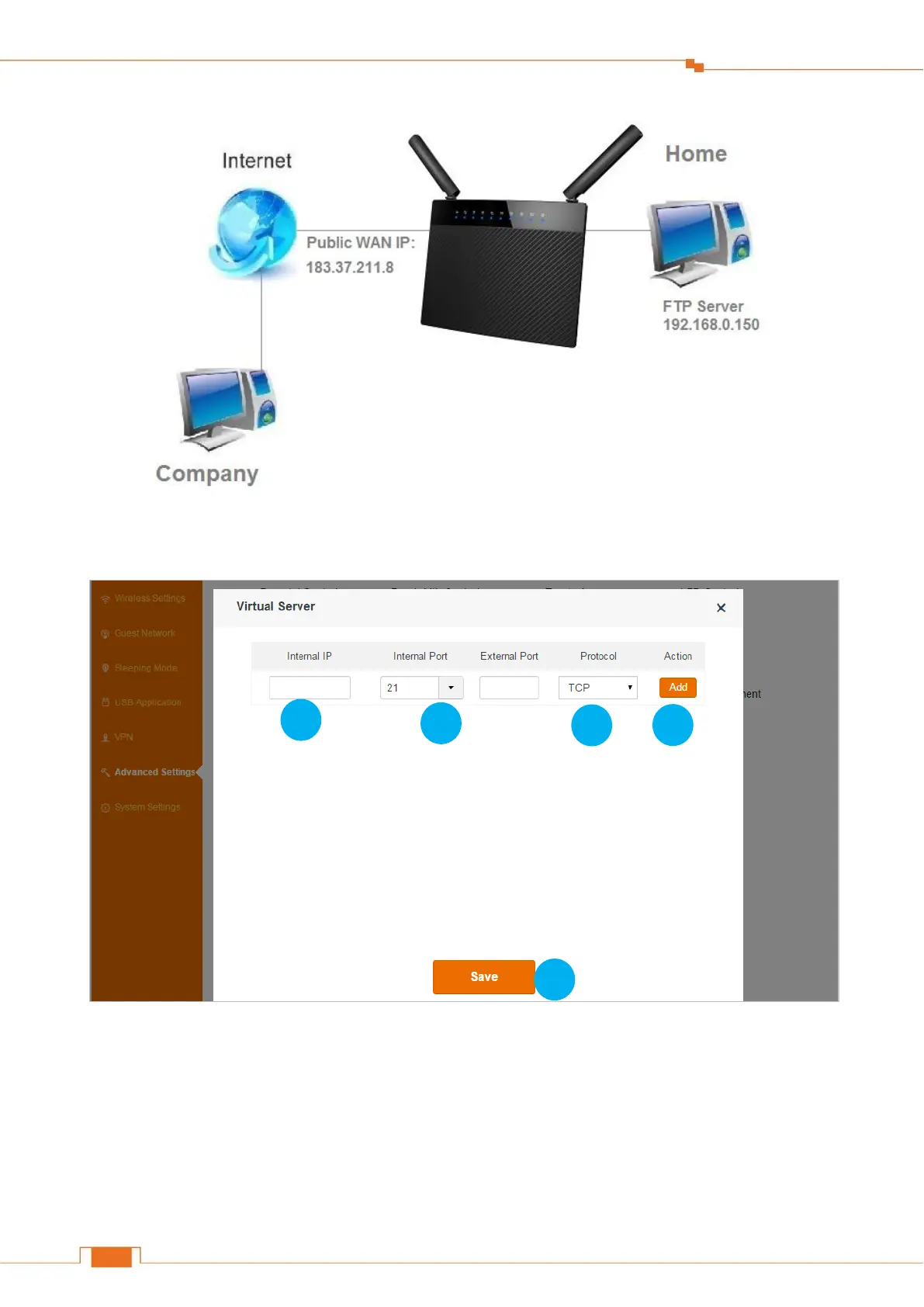Specify Advanced Settings
Configuration
Log in to the Router’s User Interface, and click Advanced Settings > Virtual Server.
❶ Type the IP address of the computer that established the FTP server (192.168.0.105 here).
❷ Select the FTP server default port (21), the extranet port will be auto-filled. If you select Manual,
you need to enter the extranet port manually, too.
Select a protocol. If you don’t know which protocol the server use, you can select TCP/UDP.
