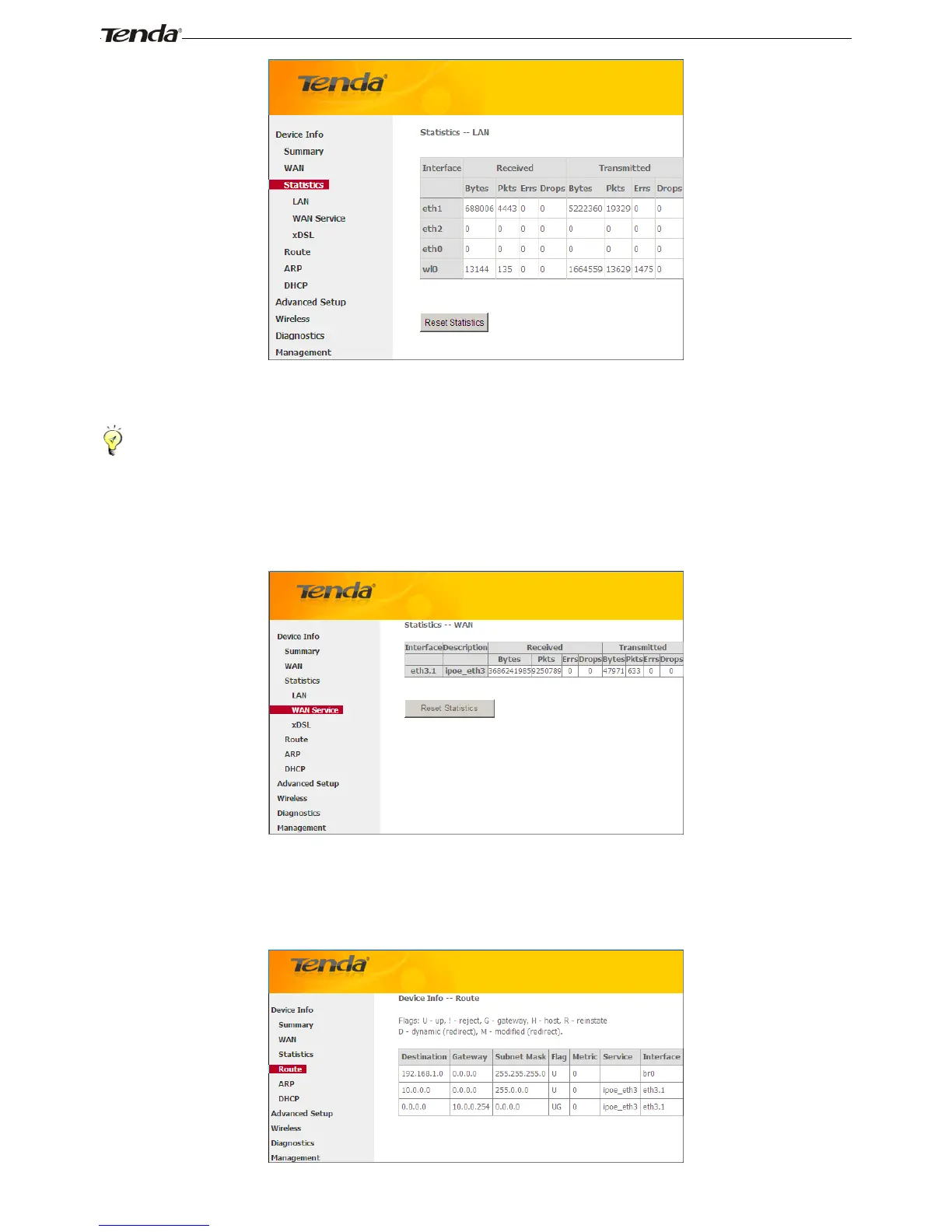_________________________________________________________________________________________________
Tip:
eth0, eth1, eth3 and eth3 respectively represent the LAN port1, LAN port2, LAN port3 and LAN port4 of the device.
_________________________________________________________________________________________________
Statistics--WAN: Displays the packets received and transmitted on the WAN ports as seen in the screenshot below.
Route
Here you can view the route table as seen in the screenshot: