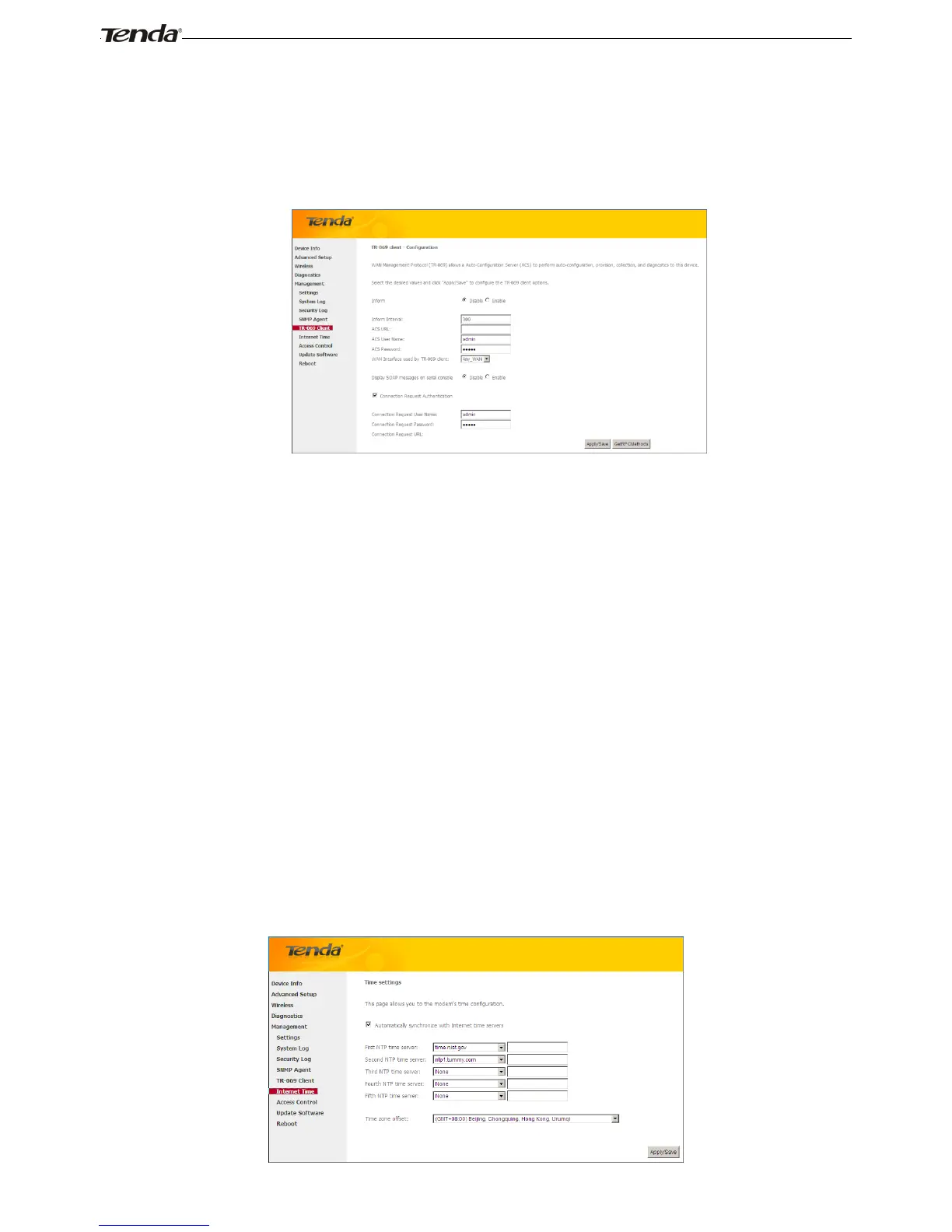4.5.5 TR-069 Client
WAN Management Protocol (TR-069) allows a Auto-Configuration Server (ACS) to perform auto-configuration,
provision, collection, and diagnostics to this device.
Click the TR-069 Client tab to enter the TR-069 Client configuration screen as seen below:
Inform:Select Enable/Disable to enable/disable the TR-069 Client function. By default, it is disabled.
Inform Interval: Specify the inform interval.
ACS URL: Enter the ACS (Auto-Configuration Server) URL address.
ACS User Name: Enter the ACS (Auto-Configuration Server) user name.
ACS Password: Enter the ACS (Auto-Configuration Server) password.
WAN Interface used by TR-069 client: Select the WAN interface used by the TR-069 client from the drop-down list.
Display SOAP messages on serial console: If Enable is selected, SOAP messages will be displayed on serial console; if Disable is
selected, SOAP messages will not be displayed on serial console.
Connection Request Authentication: Check/uncheck to enable/disable the cnnection request authentication.
Connection Request User Name: Enter the cnnection request user name.
Connection Request Password: Enter the cnnection request password.
Connection Request URL: Specify the connection request URL.
4.5.6 Internet Time
This page is used to set the router’s system time. If Automatically synchronize with Internet time servers is checked, the system
will automatically connect to NTP server to synchronize the time.