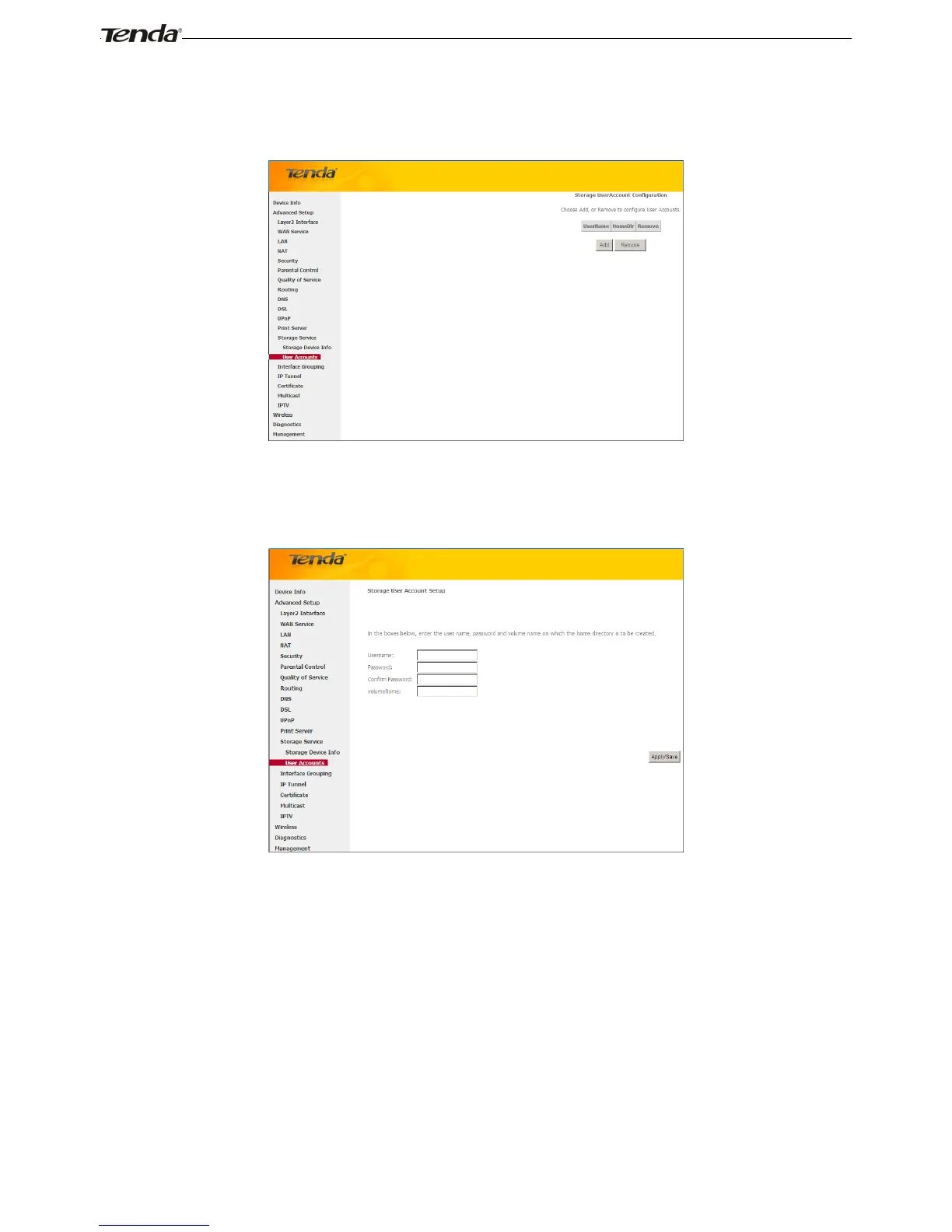User Account
This section allows you to Add, or Remove User Accounts.
To add a user account:
1. Click Add to enter the following screen:
2. Enter the user name, password and volume name on which the home directory is to be created.
3. Click Apply/Save to apply and save your settings.
To remove an existing user account:
1. Check Remove next to the user account.
2. Click the Remove button.
4.1.14 Interface Grouping
Interface Grouping supports multiple ports to PVC and bridging groups. Each group will perform as an independent
network. To support this feature, you must create mapping groups with appropriate LAN and WAN interfaces using the