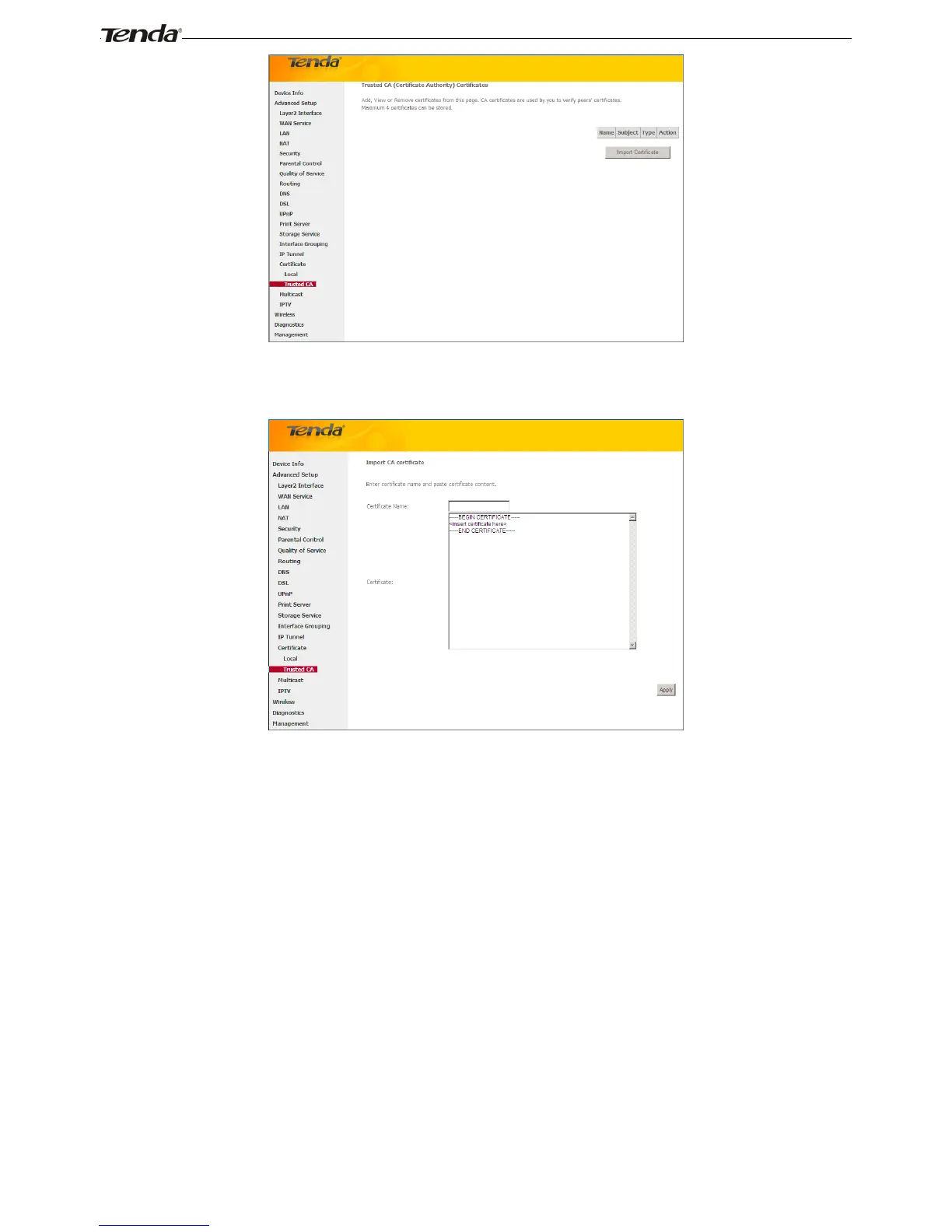To Import certificate:
1. Click the Import Certificate button to enter the page below.
2. Enter the certificate name.
3. Paste the certificate content.
4. Click Apply to apply your settings.
4.1.17 Multicast
Here you can configure the multicast feature.
To configure IGMP for IPv4
1. Check the LAN to LAN (Intra LAN) Multicast Enable box.
2. Check the Mebership Join Immediate (IPTV) box. This is only required for IPTV.
3. Keep other options unchanged from factory defaults if you are not an advanced user. This is strongly recommended.