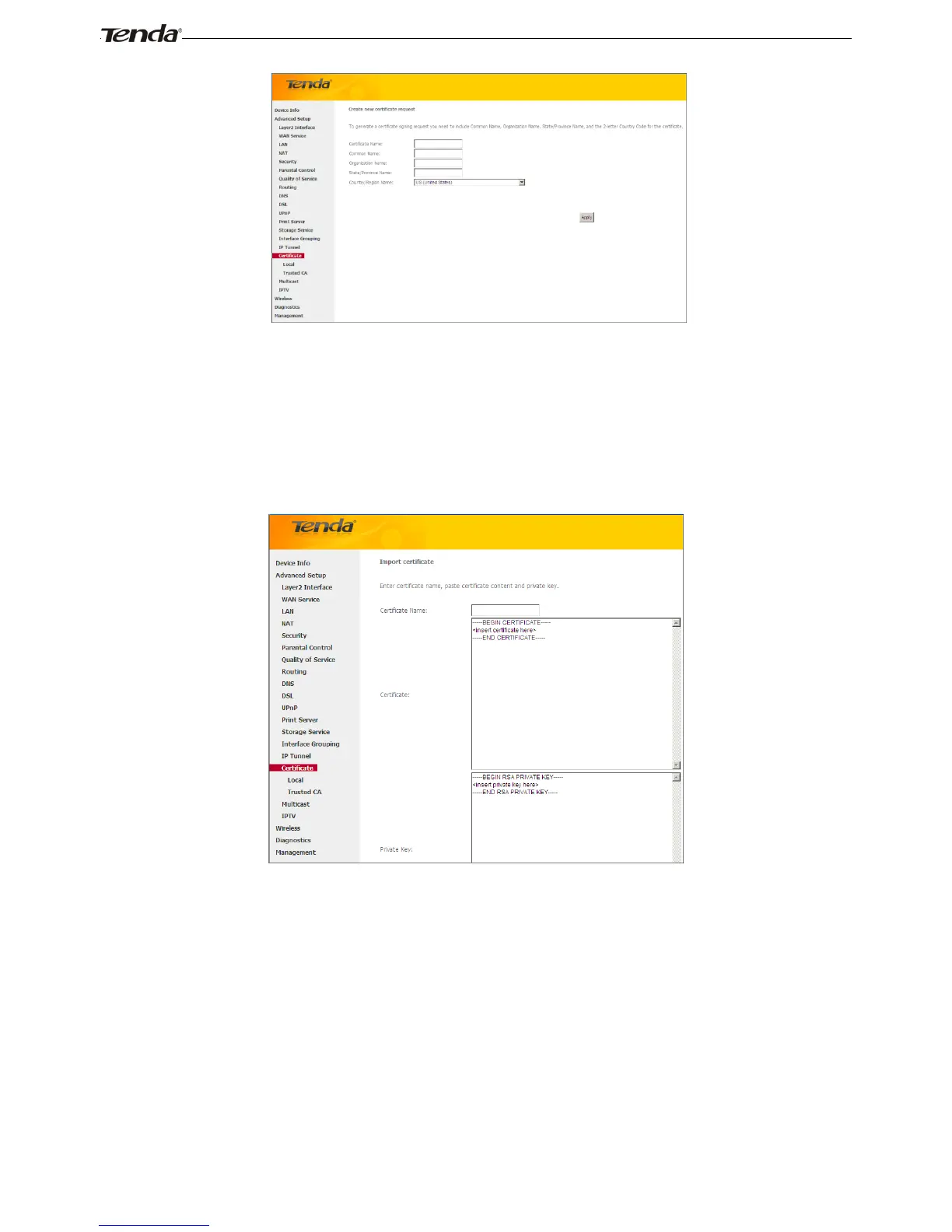2. Specify the Common Name, Organization Name and State/Province Name
3. Enter the 2-letter Country Code for the certificate.
4. Click Apply to apply your settings.
To Import certificate:
1. Click the Import Certificate button on the local certificates page to enter the page below.
2. Enter the certificate name.
3. Paste the certificate content and private key.
4. Click Apply to apply your settings.
Trusted CA (Certificate Authority) Certificates
Here you can Add, View or Remove CA certificates. CA certificates are used by you to verify peers' certificates.
Maximum 4 certificates can be stored.