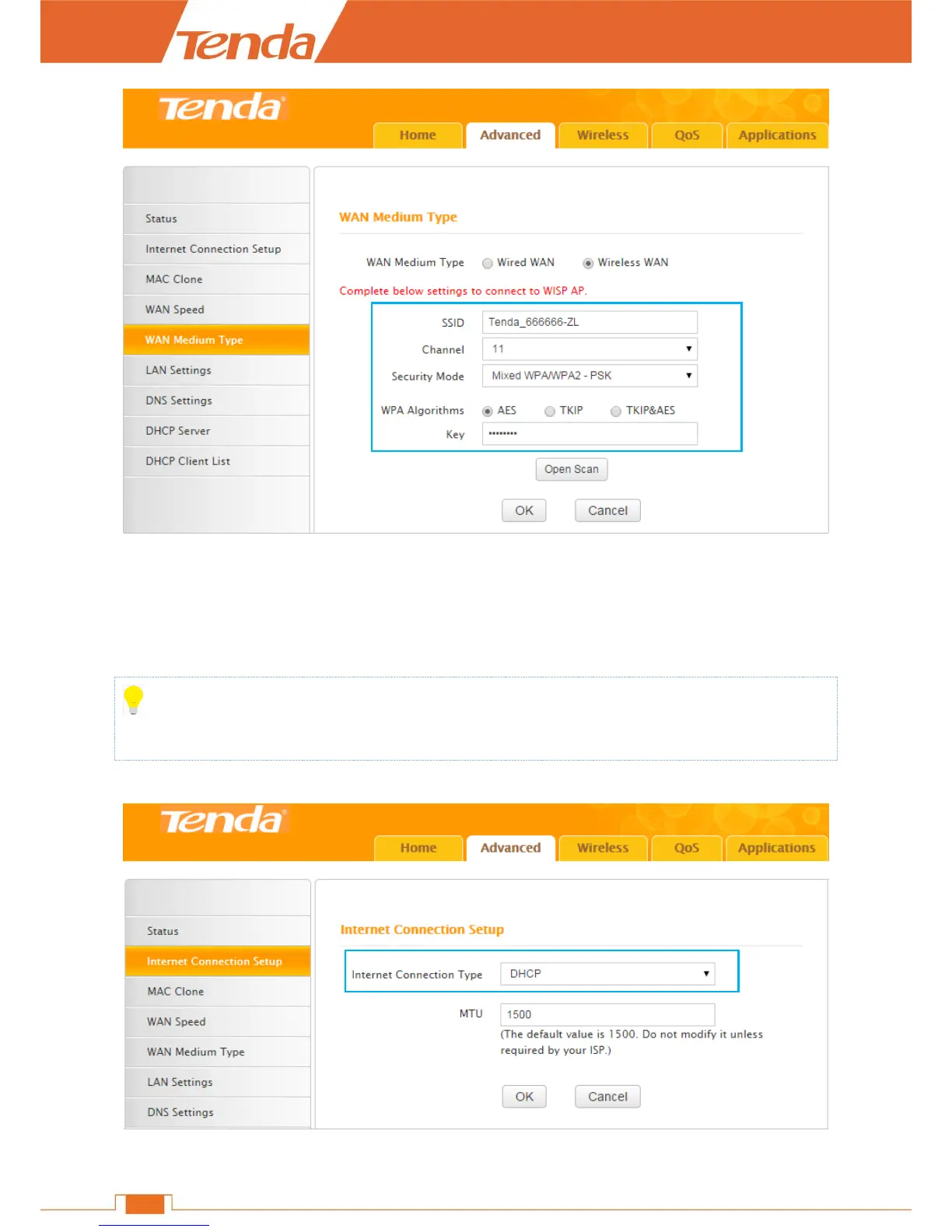Generally, when you select the wireless network name of your WISP, and type the correct security
key (WiFi password), the SSID (wireless network name), channel, seurity mode, and WPA
Algorithms will be changed to the same as those of your WISP automatically. If they are not the
same, correct them manually, and try to connect again.
Tips
If you don’t know those parameters of your WISP you connected, contact your WISP for help.
2. Check the Internet connection type.