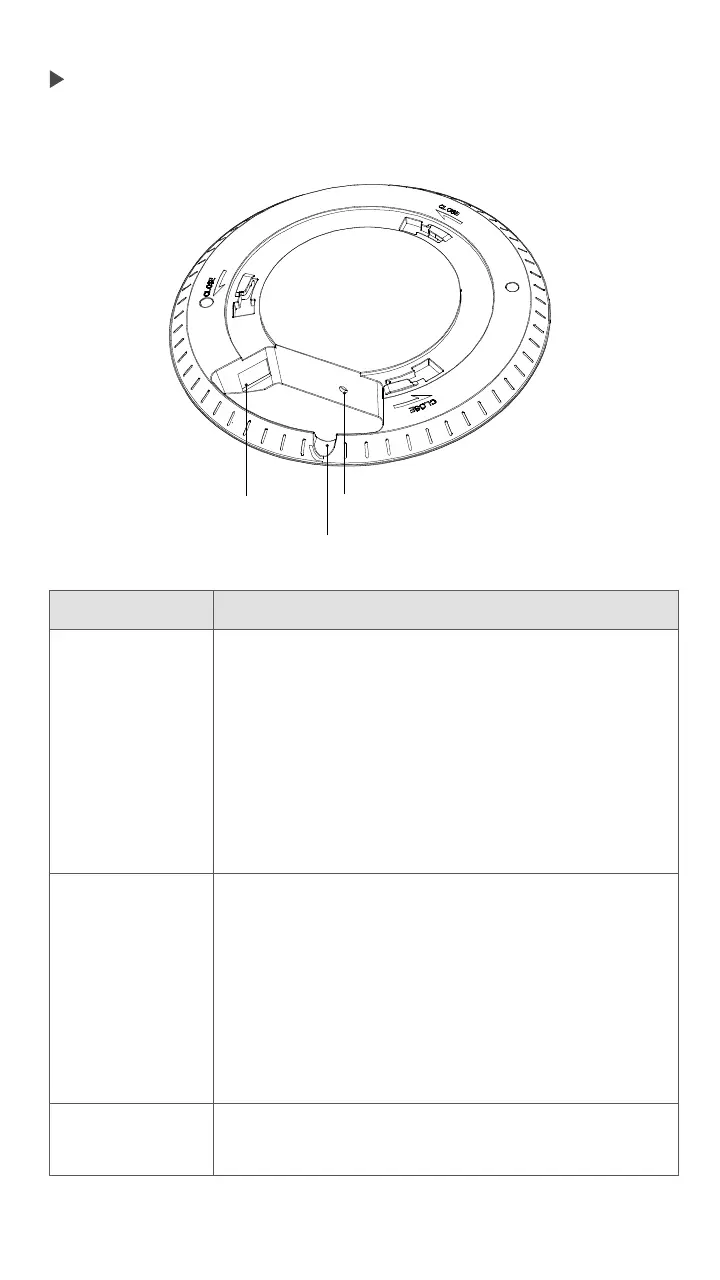Port/button
DescriptionPort/Button
RESET
LAN/PoE
Cable Fix Notch
Reset button, used to restore the AP to factory
settings.
When AP is not busy, hold down this button
with a needle-like object for about 8 seconds
and release it when the LED indicator turns off.
When the LED indicator is blinking white, AP is
reset successfully.
Gigabit Ethernet port, which supports both PoE
power input and data transmission. It is gener-
ally used to connect to the upstream switch.
You can power the AP by:
- the included PoE injector.
- other PoE power supply devices, complying
with IEEE 802.3at standard.
It is used to fix Ethernet cables to the AP.
Cable Fix Notch
- 3 -
RESET
LAN/PoE
