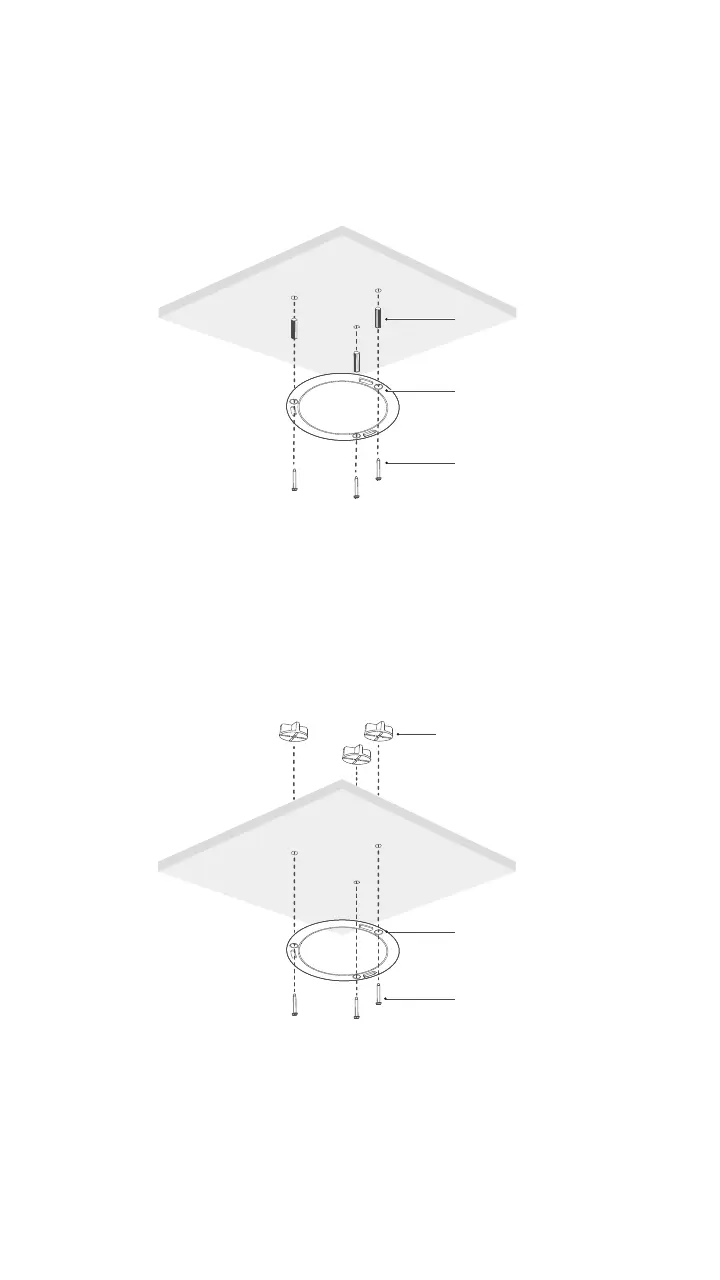❸
Option A: Knock the plastic anchors (Length: 26.4 mm;
Diameter: 2.4 mm) into the holes using the rubber hammer.
Insert the screws (Length: 25 mm; Diameter: 3 mm) into the
screw holes on the bracket and fix them into the plastic
anchors using a screwdriver to fix the bracket.
Option B: Insert the screws (Length: 25 mm; Diameter: 3 mm)
into the screw holes on the bracket and fix them into the plastic
nuts (Length: 14.5 mm; Diameter: 2.51 mm) using a screwdriver
to fix the bracket.
❹
Use a CAT5e or better Ethernet cable to connect a PoE power
supply device to the LAN/PoE port of the AP.
- 5 -
Screw
Plastic Anchor
Mounting Bracket
Mounting Bracket
Screw
Plastic Nut
