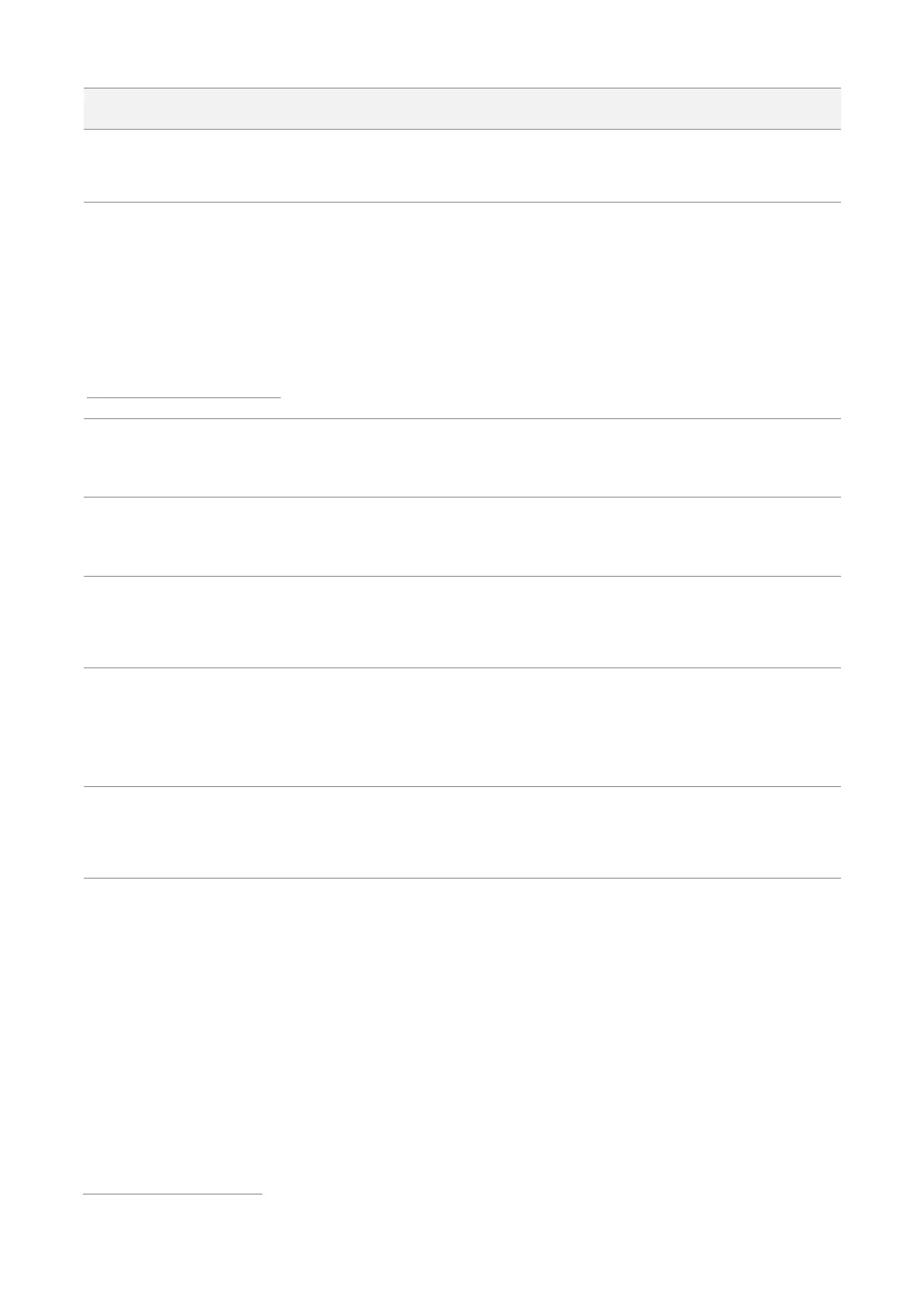102
manually on your wireless client if you want to connect to the wireless network
corresponding to the SSID. This to some extent enhances the security of the wireless
network.
It specifies the wireless network mode of this device. The available options include
11a, 11n, and 11 a/n.
11a: It indicates that clients compliant with the 802.11a protocol can connect to
the device.
11n: It indicates that clients working at 5 GHz and compliant with 802.11n can
connect to the device.
11 a/n: It indicates that all clients working at 5 GHz and compliant with the
802.11a or 802.11n protocol can connect to the device.
It specifies channel in which this device operates. Auto indicates that this device
automatically changes to a channel rarely used in the ambient environment to
prevent interference.
It specifies the shift of the channel center frequency. With this function enabled, the
channel center frequency shifts 5 MHz based on the frequency defined by the IEEE
802.11 standard, so that the device can exchange data on less interference channels.
It specifies the transmit power of this device.
Higher number indicates wider WiFi coverage. Setting a proper transmit power helps
improve the performance and security of the wireless network.
It specifies the bandwidth of the operating channel of a wireless network. The
channel bandwidth varies from different network modes. Please select it based on
your actual operating environment. When setting to Auto, the device can switch its
channel bandwidth among 10MHz, 20 MHz, 30MHz and 40 MHz based on the
ambient environment.
It specifies wireless transmission rate of the device. Auto is recommended.
The maximum negotiation rate varies from different channel bandwidths and
network modes. Refer to the web UI of the device for details.
A wireless network uses radio, which is open to the public, as its data transmission
medium. If the wireless network is not protected by necessary measures, any client
can connect to the network to use the resources of the network or access
unprotected data over the network.
To ensure communication security, transmission links of wireless networks must be
encrypted for protection.
The device supports various security modes for network encryption, including None,
WEP, WPA-PSK, WPA2-PSK, Mixed WPA/WPA2-PSK, WPA, and WPA2.
None: It indicates that the WiFi network allows any wireless client to connect to it.
This option is not recommended because it affects network security.
WEP: It uses a static key to encrypt all exchanged data, and ensures that a wireless
LAN has the same level of security as a wired LAN. Data encrypted based on WEP
can be easily cracked. In addition, WEP supports a maximum wireless network
