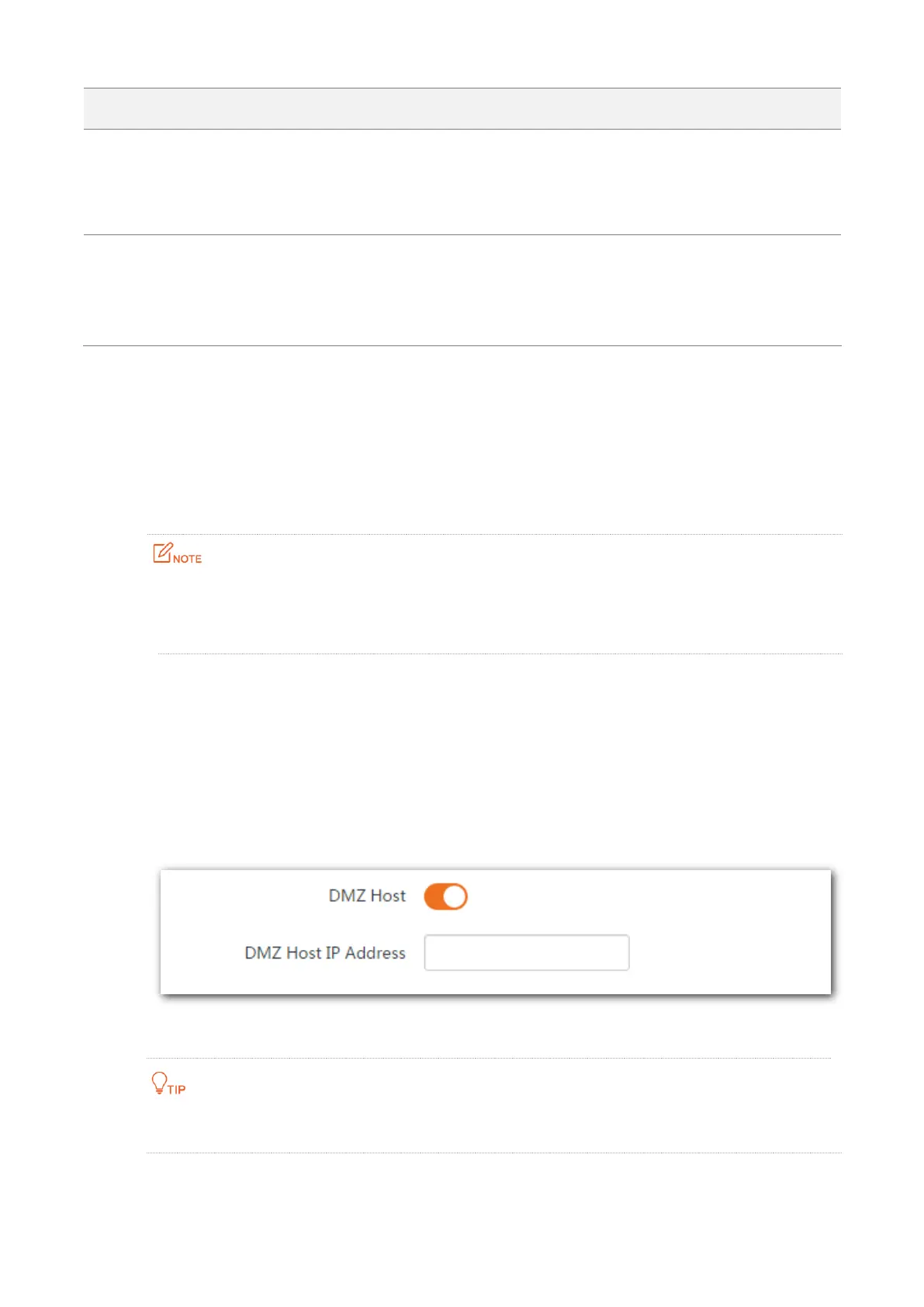168
accessing the web UI to modify the settings, causing the CPE to start up
continuously.
The short Ping Startup Delay leaves insufficient time for the user to access the web
UI and modify the settings, causing the CPE to start up continuously.
Threshold of Lost
Packets
It specifies the threshold of lost packet that triggers reboot. Range: 1 to 65535,
default: 3.
For example, if 5 is set, the device will reboot automatically when it does not receive
response after sending 5 Ping packets to target IP address/domain name.
8.6.7 DMZ host
The DMZ function is only available in WISP or Router mode.
A DMZ host on a LAN can communicate with the internet without limit. You can set a computer
that require higher internet connection throughput, such as a computer used for video
conferencing or online gaming, as a DMZ host for better user experience.
A computer set to DMZ host is not protected by the firewall of the device.
A hacker may leverage the DMZ host to attack your LAN. Therefore, enable the DMZ function only
when necessary.
Configuration procedures:
Step 1 Start a web browser on the computer connected to the CPE, visit 192.168.2.1 and choose
Advanced > Network Service.
Step 2 Enable the DMZ Host function.
Step 3 Enter the IP address of the device to be set to DMZ host.
Step 4 Click Save on the bottom of this page.
----End
Security software, antivirus software, and the built-in OS firewall of the host may cause the function
failures. Disable them and try again if the function fails.
