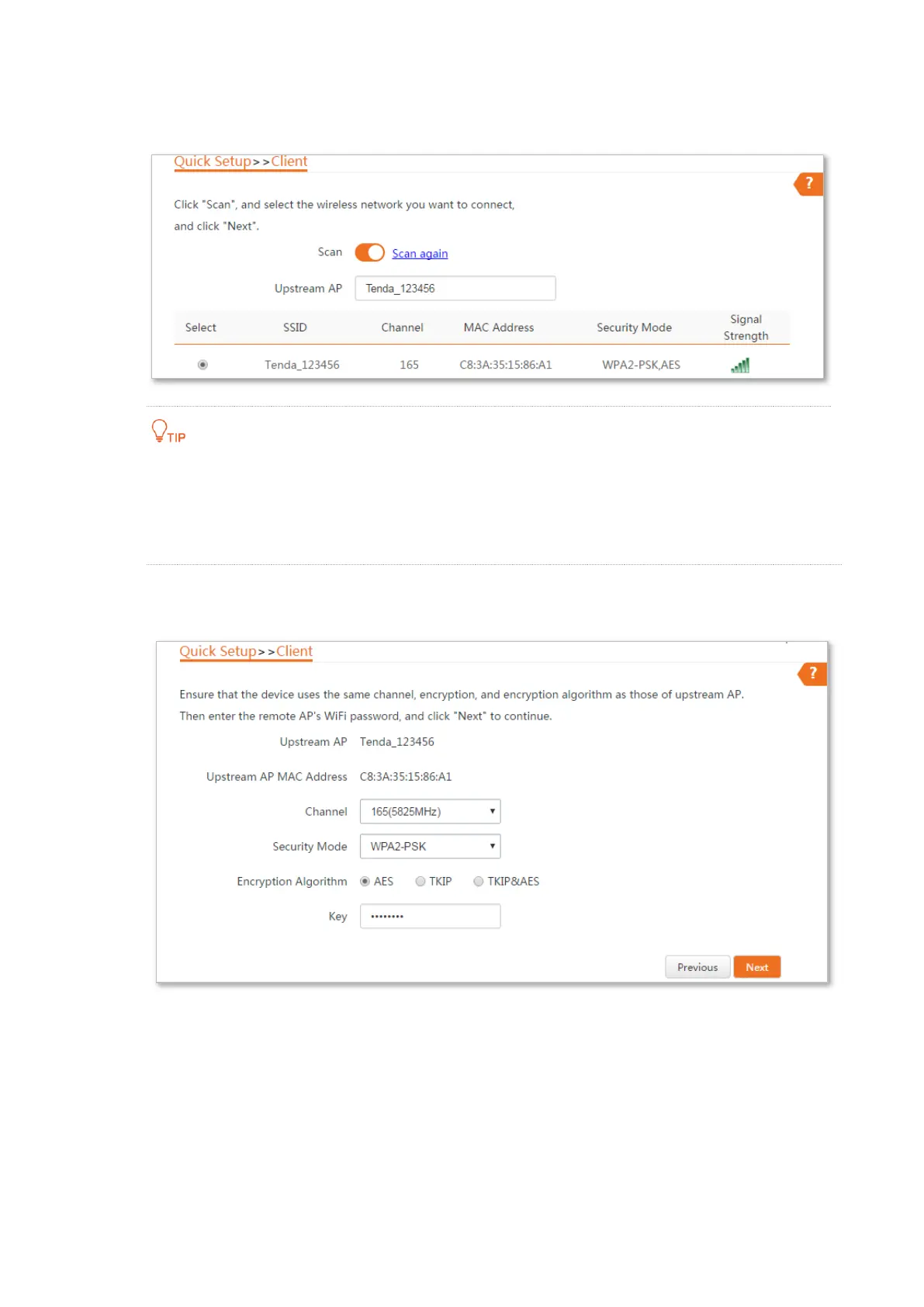27
Step 3 Select the SSID of the peer device, which is Tenda_123456 in this example, and click Next
at the bottom of the page.
If you cannot find any SSID from the list, choose Wireless > Basic and enable the wireless function.
Then try again.
If you cannot find the SSID of the CPE in AP mode from the list, adjust the direction of CPE in client
mode, and move it close to the CPE in AP mode.
Step 4 Enter the WiFi password for the selected WiFi network Tenda_123456 in the Key text box,
and click Next.
