3
If you DO NOT have a registered account
Step 1 Open the TDSEE App. Tap Register.
Step 2 Choose the region where you are. Then enter your email address, and tap Get Verification Code .
Step 3 Enter the Verification Code.
If you do not receive activation code:
- Please check your spam box.
- Check if you enter the correct email address.
- Enter another email address.
Step 4 Set the login password, and tap OK .
----End
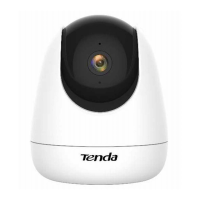
