54
Set up video flip-over
If the camera installation method is ceiling installation, in order to facilitate monitoring, you need to set the direction to Camera Up-side Down.
Step 1
Log in to TDSEE App. Tap the specific device on the home page, which is the camera Home in this example. Tap in the upper right corner.
Step 2
Scroll down to the bottom of the page, tap Video Flip-over, and select Camera Up-side Down.
----End
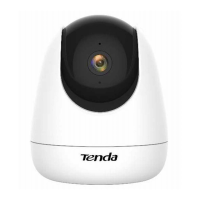
