76
Add your friends
You can add the TDSEE App accounts of your friends here.
After adding friends successfully, you can share the devices under the current account of the TDSEE App with your friends, and your friends also can manage the
device.
Method 1
Step 1 Log in to TDSEE App, tap the device you want to share with friends on the home page, which is the camera Home in this example.
Step 2 Tap Share in the lower left corner.
Step 3 Tap Add Friends in the upper right corner, enter the phone number or email address of your friends.
----End
Your friends log in to TDSEE App and accept the invitation from you. Refer to Accept invitation from your friends for detailed steps.
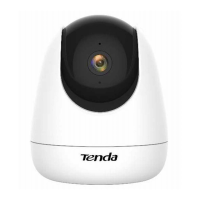
