41
Format Micro SD card
If the camera cannot identify the Micro SD card, or you want to clear the recording video of the Micro SD, you can format the Micro SD card.
Step 1
Log in to TDSEE App. Tap the specific device on the home page, which is the camera Home in this example. Tap in the upper right corner settings.
Step 2 Tap Format SD Card, then tap Format SD Card . Tap Format in the pops up window. Settings completed, the camera will format the Micro SD card.
----End
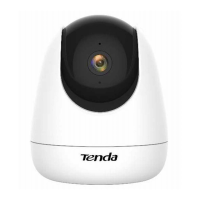
