4
Add the camera to TDSEE App
Before adding the camera, please ensure that the router is connected to the internet successfully and the filter function is disabled.
Method 1: Add a camera through QR code
Step 1 Power on the camera.
The LED indicator lights solid red after the camera is powered on. When the LED indicator blinks blue quickly, the camera is waiting to connect to a 2.4 GHz
Wi-Fi network.
Assume that the Wi-Fi name and Wi-Fi password of the router are:
− Wi-Fi name: Tenda_123456
− Wi-Fi password: UmXmL9UK
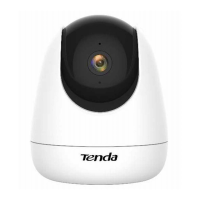
