35
Disable the cloud storage service
After the cloud storage service function is disabled, the device will not upload videos to the cloud. Please operate carefully.
Step 1
Log in to TDSEE App. Tap the specific device on the home page, which is the camera Home in this example. Tap in the upper right corner.
Step 2
Tap Cloud Storage, disable this function, then set the Cloud Storage from to .
----End
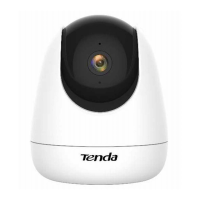
