iv
Contents
Install the TDSEE App ................................................................................................................................................................................................................. 1
Login .......................................................................................................................................................................................................................................... 2
Add the camera to TDSEE App .................................................................................................................................................................................................... 4
Method 1: Add a camera through QR code ............................................................................................................................................................................................. 4
Method 2: Add a camera through hotspot .............................................................................................................................................................................................. 9
Method 3: Add a camera in a wired manner ......................................................................................................................................................................................... 14
Home page ............................................................................................................................................................................................................................... 18
Basic settings ........................................................................................................................................................................................................................... 19
Monitoring operation ............................................................................................................................................................................................................................. 19
Name your device .................................................................................................................................................................................................................................. 22
Check the basic information of your device .......................................................................................................................................................................................... 23
Modify the Wi-Fi settings ......................................................................................................................................................................................................... 24
Upgrade device software .......................................................................................................................................................................................................... 27
Cloud ....................................................................................................................................................................................................................................... 28
Subscribe to the cloud storage service .................................................................................................................................................................................................. 29
Method 1 (Recommended) ................................................................................................................................................................................................................ 29
Method 2 ............................................................................................................................................................................................................................................ 30
Check and edit cloud storage video ....................................................................................................................................................................................................... 31
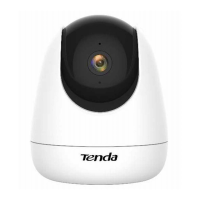
