7
6 Align the lens of the camera with the QR code for scanning from 15 to 25 cm.
- Try moving the smartphone back and forth to adjust the distance between the screen of the smartphone and the camera, and keep each position for
about two seconds.
- Ensure that the camera lens has no shade or blemishes. Remove the protective film (if any) and try again.
- Ensure that the smartphone screen is clear, no crack and no reflections.
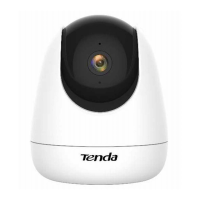
