10
Step 2 Add the camera to TDSEE App.
1
Open the TDSEE App. Enter the home page, tap Add a device or in the upper right corner of the home page.
2 Scan the QR code on the bottom of the camera.
If a prompt pop up asking for access to the camera of your smartphone, please allow it.
3 Tap Others in the upper right corner, then select AP Config. Confirm and tick The indicator is blinking blue fast, or I have heard the prompt tone, and tap
Next .
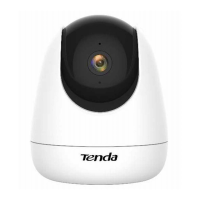
