17
5 Select the camera that you want to add, then tap Next . The TDSEE App is adding the device…
The default name of the device is PA+UUID, and the UUID can be found on the bottom of the device.
6 Wait a moment, and the camera is added successfully. You can name your camera, which is Home in this example. Then tap OK .
----End
After added the camera successfully via Wired Config, do not disconnect the Ethernet cable between the camera and the router, but you can connect the
camera via the Ethernet cable to the LAN port of other routers that are connected the internet successfully.
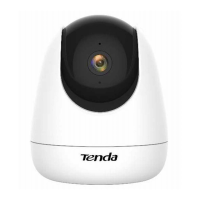
