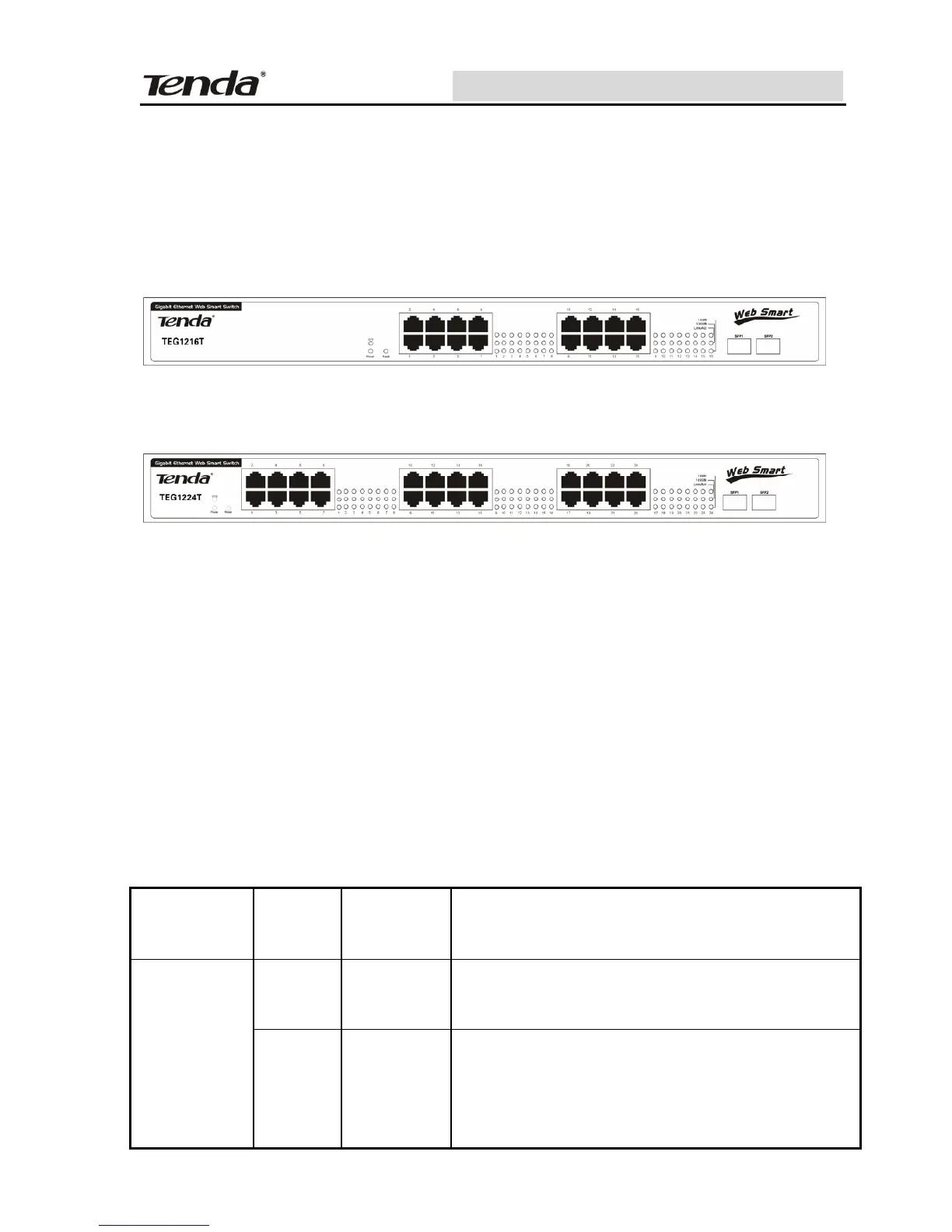TEG1216T/1224T Giga Web Smart Switch
Chapter 2 Hardware Installation
2.1 Switch front panel specification
TEG1216T/1224T switch including 3 parts as below: Network port,
situation indicator, Reset button. The picture is as below:
TEG1216T front panel diagram
TEG1224T front panel diagram
Situation indicator part:
Every Giga port supply 1 Link/Act Port, 1 1000Mbps, 1 100Mbps
indicator. SFP port and Giga RJ45 port share the same group port
indicator: 1 Link/Act,1 1000Mbps. Beside these, the machine also has 1
SYS situation indicator, 1 power indicator.
You can know the switch work situation by checking these green LED
indicator, we hereby do some explanation to the indicator utility as
below:
LED
Indicator
Color Status Description
Green Light
This indication on when the Switch is
turned on
POWER
— Off
If this indicator is not light, check the
ACpower connector to ensure proper
insertion ofthepower cord and the
power switch is turned on.
6
