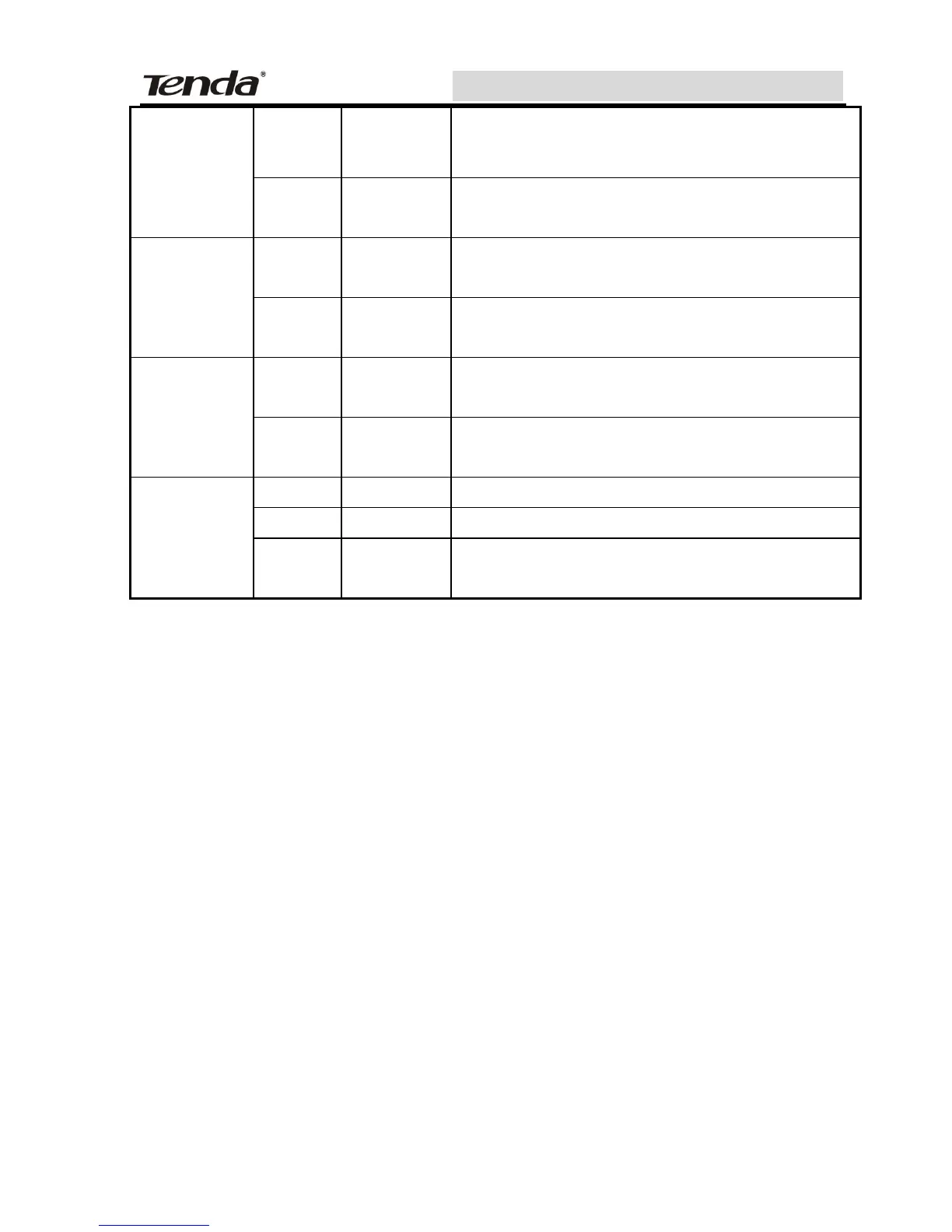TEG1216T/1224T Giga Web Smart Switch
7
Green Light
The port is connected to a Ethernet
station
LINK/
ACT
Green Blinking
The port is transmitting or receiving
data
Green Light
The port is connected to a 100Mbps
Fast Ethernet station or MDI-II
100M
— Off
The port is connected to a 100Mbps
Fast Ethernet station or MDI-II
Green Light
The port is connected to a 1000Mbps
Fast Ethernet station or MDI-II
1000M
Green Off
The port is connected to a 1000Mbps
Fast Ethernet station or MDI-II
- Light The switch work normally
- Blinking The switch is in the resetting.
SYS
- Off
The switch is in the rebooting,
initializing.
The 1000Mbps and 100Mbps indicator will light at the same time when
sharing the SFP fiber port.
Reset button: there's a “Reset” button in the top left corner of the
switch front plane, it’s used to clear the switch current setting and
recover the default setting.
Notice!
Reset using:
If you want to recover the default setting, Please operate when the
switch work normally, press the “ Reset” continually, the indicator will
change from light-blinking-off, then release, the switch will recover its
default setting then. When the “SYS” indicators relight, it means the
switch reset successfully.
