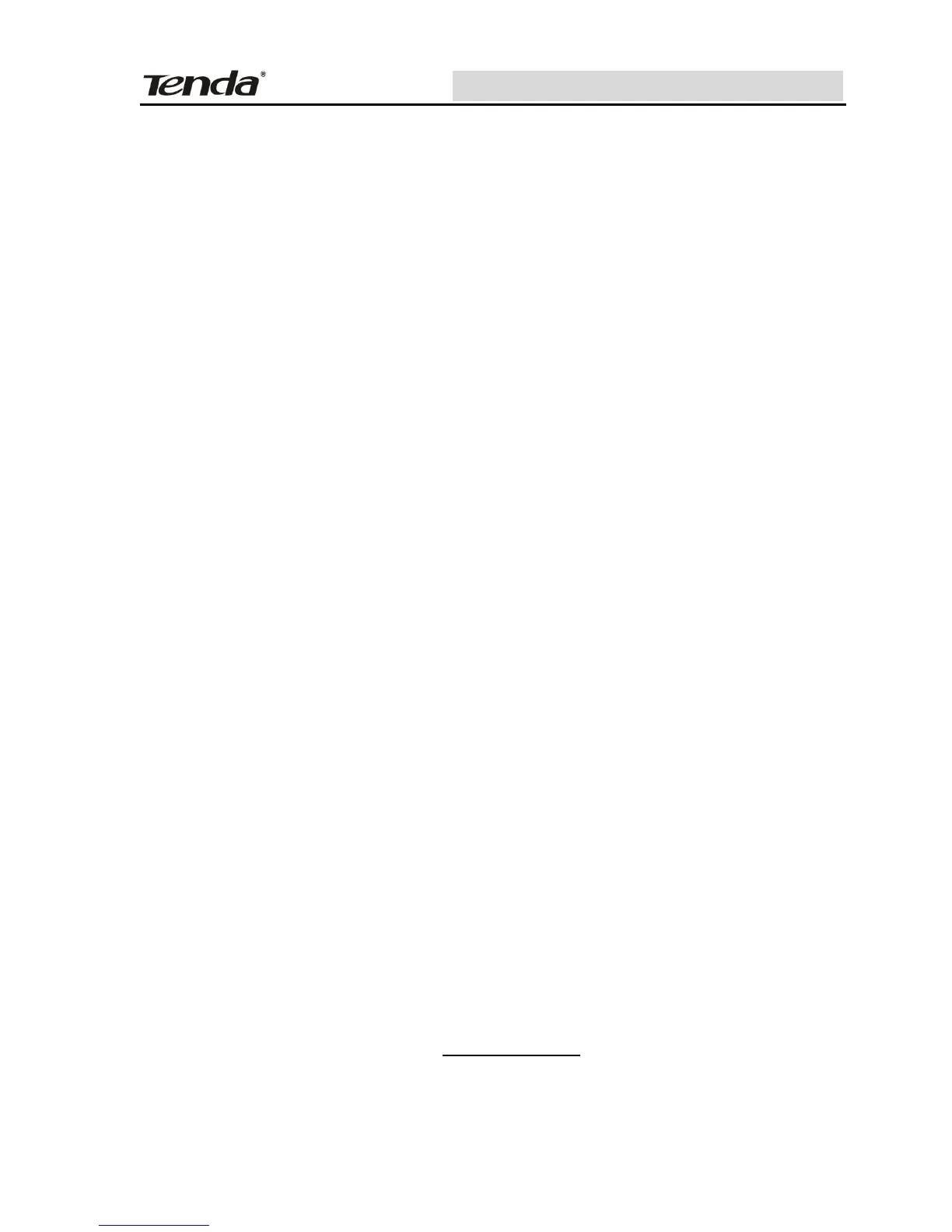TEG1216T/1224T Giga Web Smart Switch
8
Notice: Please DO NOT use the “Reset” button except you want to
clear all the current setting.
Network port part:
¾ including 1-16/1-24 together 16/24 10/100/1000M
auto-negotiation RJ45 network port,support Auto MDI/MDIX
function.
¾ 2 Giga SFP fiber port (share with the Giga RJ45 port), support SFP
fiber
hot-plugging Giga RJ45 Ethernet port and Giga SFP fiber port
auto-switch.
¾ SFP port is a fiber module interface only, you must insert the
named SFP(Mini GBIC)then you can support the fiber connecting.
¾ SFP module fiber connecting is has a priority then the RJ45
Ethernet network connecting.
¾ The switch will cut off RJ45 Ethernet switch connecting and switch
to SFP fiber interface from RJ45 port automatically, when found the
SFP fiber connecting.
Notice: If the indicator of the SFP light after some time only, please
don’t worry, it’s belong the normal performance, because the totally
switch need initialize and run the software inside then execute the fiber
connecting checking, so it will take about 40 seconds to light the
indicator of the
hot-plugging; If in the, you need only 3 seconds to finish
the checking and switch to, and then start the fiber communication.
Notice!
Please Log in our website at
www.tenda.cn to know more information
about the SFP and fiber communication, when you need to expand the
network over 100m, then you will need use the fiber communication.
