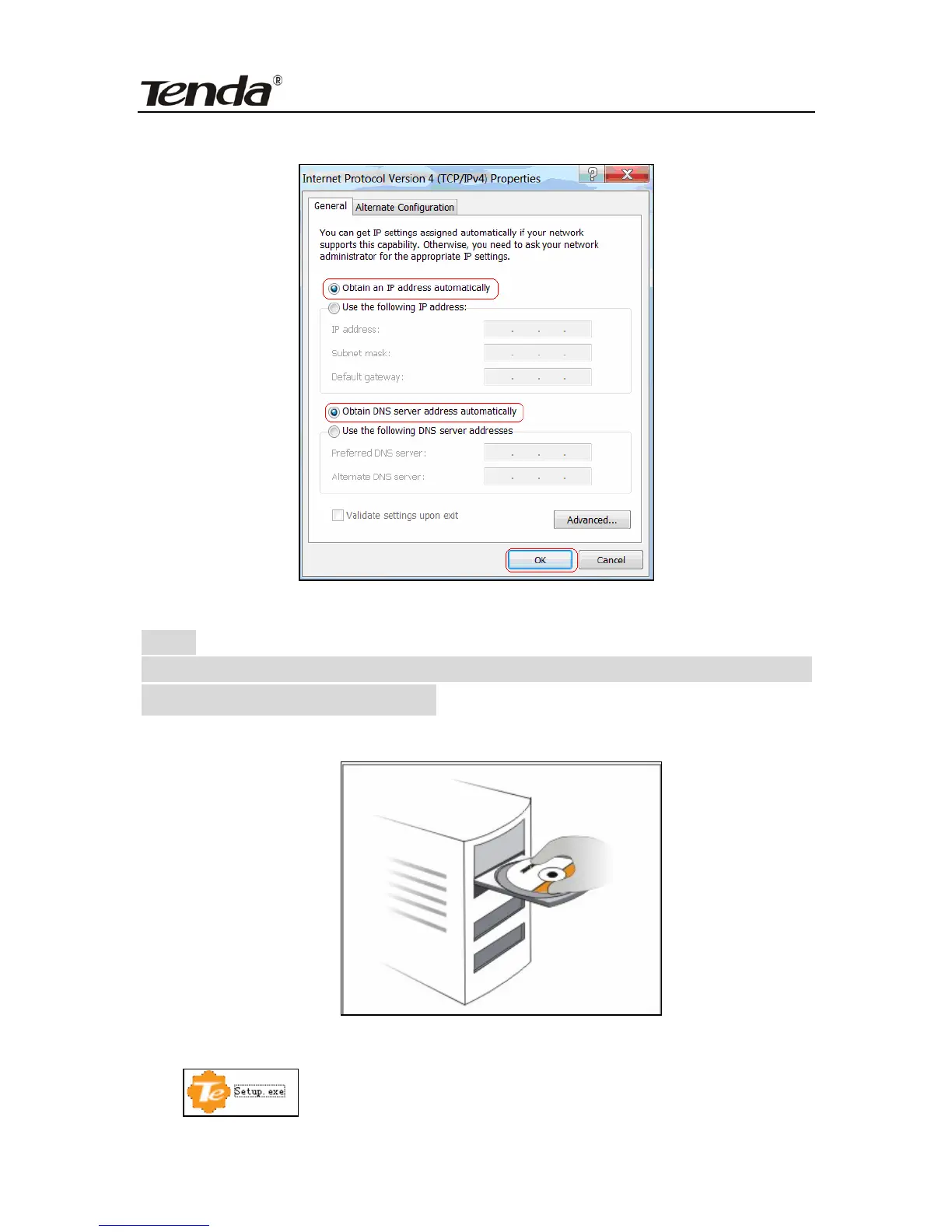ADSL2/2+ Router
address automatically”. Click “OK” to save the configurations.
Note:
Certainly you can set your IP manually, for detailed information
please refer to appendix 1
:
B. Insert the provided CD-ROM in your PC’s drive:
If your PC does not run the CD-ROM content automatically. Open it and
run icon, then follow the prompts.
- 17 -
