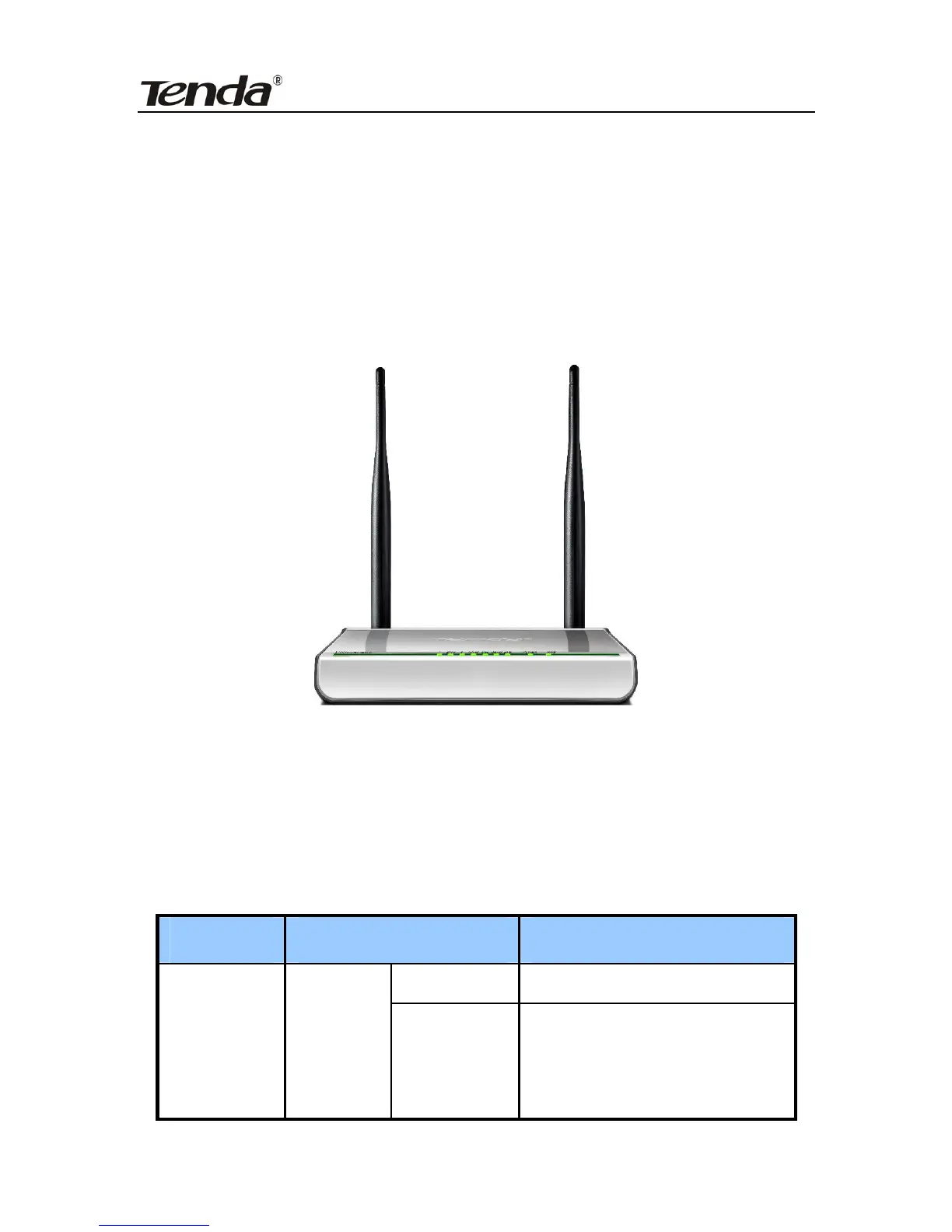ADSL2/2+ Router
Chapter 2 Hardware Description
2.1 Panel Layout
2.1.1 Front Panel
W300D”s Front Panel
There are 9 LED indicators on the front panel of W300D. You can judge
whether the device is in correct working condition by checking the
status of the indicators. The meanings of the indicators are described
as follows:
LED Color Status Description
Always On The device has power
Power Green
OFF
The device has no power
or power adapter is
damaged
- 10 -
