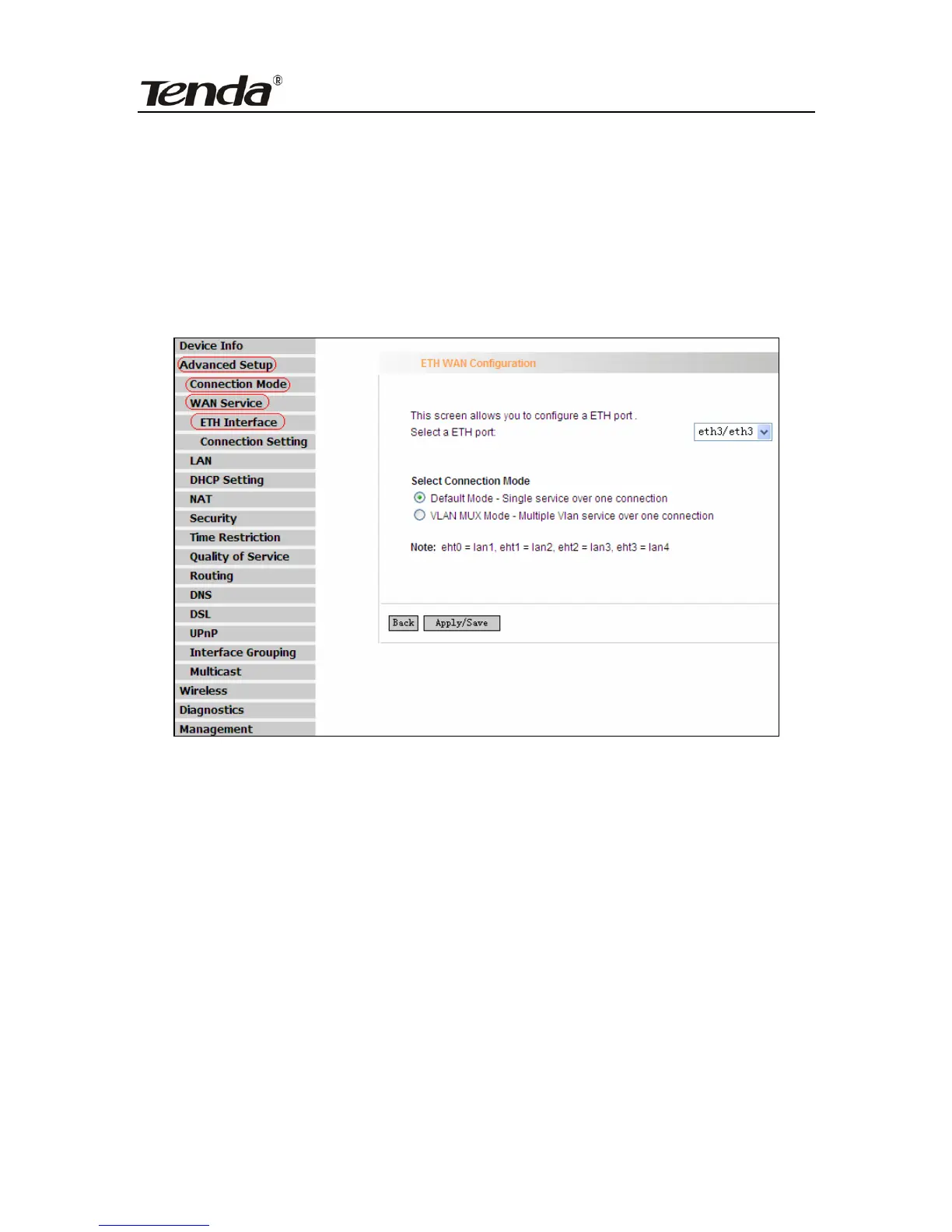ADSL2/2+ Router
2. In Ethernet modes, you are required to configure parameters for
Ethernet interface.
To enter the ETH Interface page, click “Advanced Setup”---“Connection
Mode” (Select Ethernet mode and click “Apply”) --- “WAN
Service”---“ETH Interface”. And then click the “Add” button to configure
relevant parameters.
The Ethernet interface configured on this page is used as a WAN port.
You can select only one LAN interface to function as a WAN port. Once
you finish, click the “Apply/Save” button.
4.2.2 WAN Service
1. WAN Configuration in DSL Mode
PPP over Ethernet (PPPoE)
Click “Advanced Setup”—“Connection mode”(Select DSL mode and
click “Apply”)---“WAN Service”---“ATM Interface” (Keep default DSL link
- 34 -