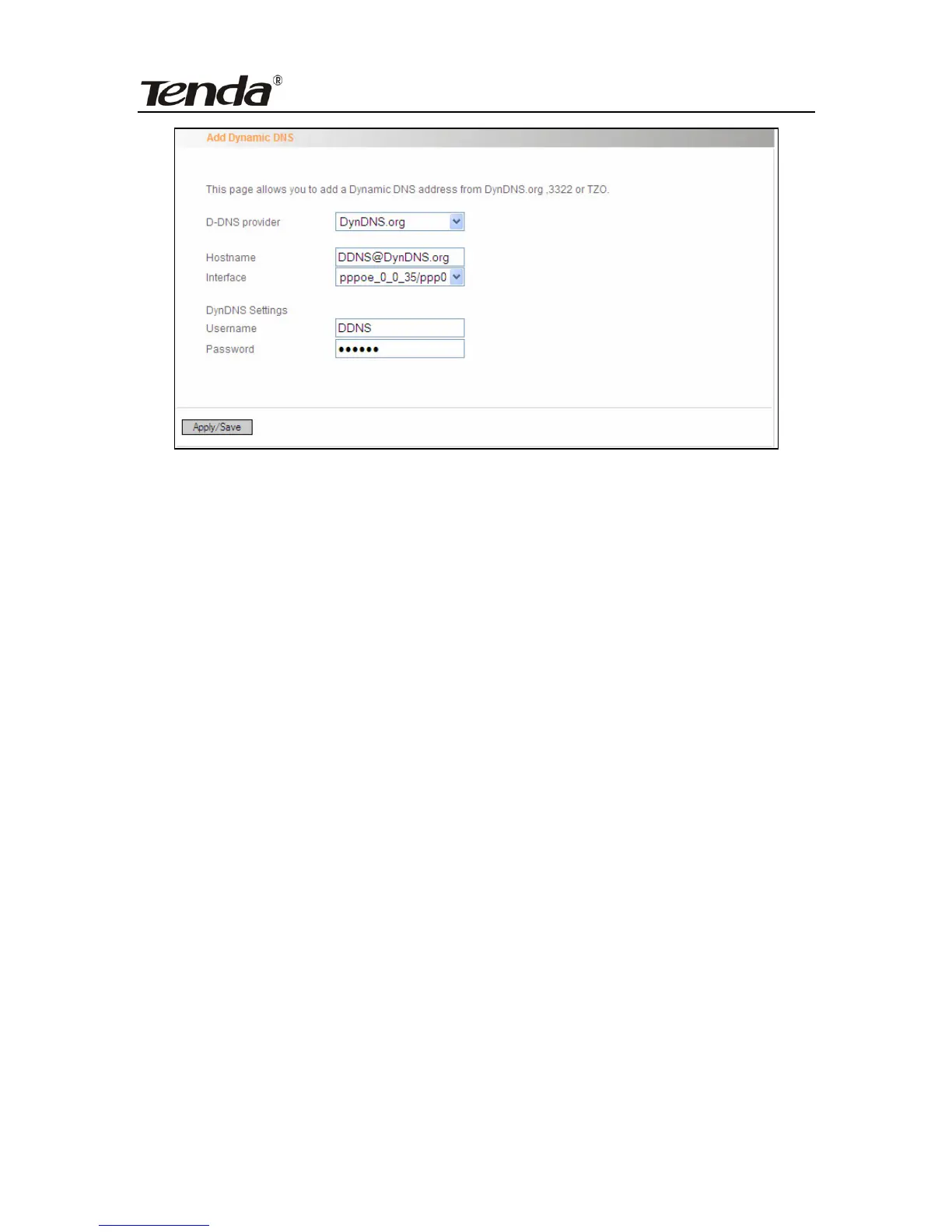ADSL2/2+ Router
Dynamic DNS Provider: Select your DDNS provider.
Hostname: The domain name registered at the corresponding DDNS
website.
Interface: WAN connection interface
Username: Enter the username that you use to register from the DDNS
provider
Password: Enter the password that you use to register from the DDNS
provider
Click “Apply/Save” to save the settings.
4.2.13 DSL
To be applicable for different environments, DSL advanced setting
screen provides multiple ASDL modulation modes for users to choose.
- 85 -