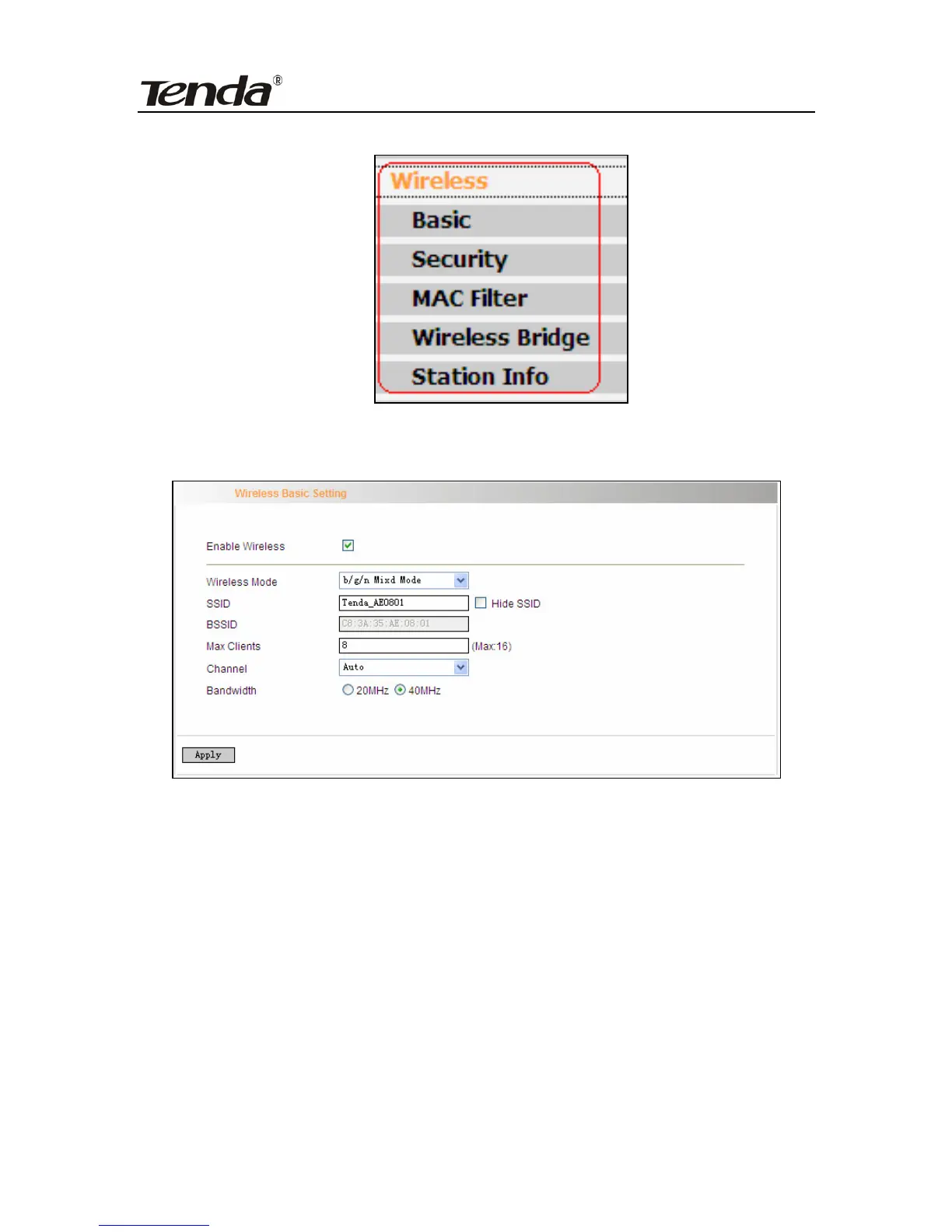ADSL2/2+ Router
Bridge” and “Station Info”.
4.3.1 Basic Setting
Enable Wireless: check/uncheck to enable/disable the wireless
function.
Wireless Mode:
b/g/n Mixed Mode: By default, system is in this mode. Therefore,
your network adapter can connect to the router’s wireless network
no matter which standard it complies with: 802.11b, 802.11g or
802.11n. (Different wireless network standards have different
maximum transmission rates: 802.11b mode is at 11Mbps,
802.11g mode at 54 Mbps and 802.11n mode at 150Mbps. And
- 91 -