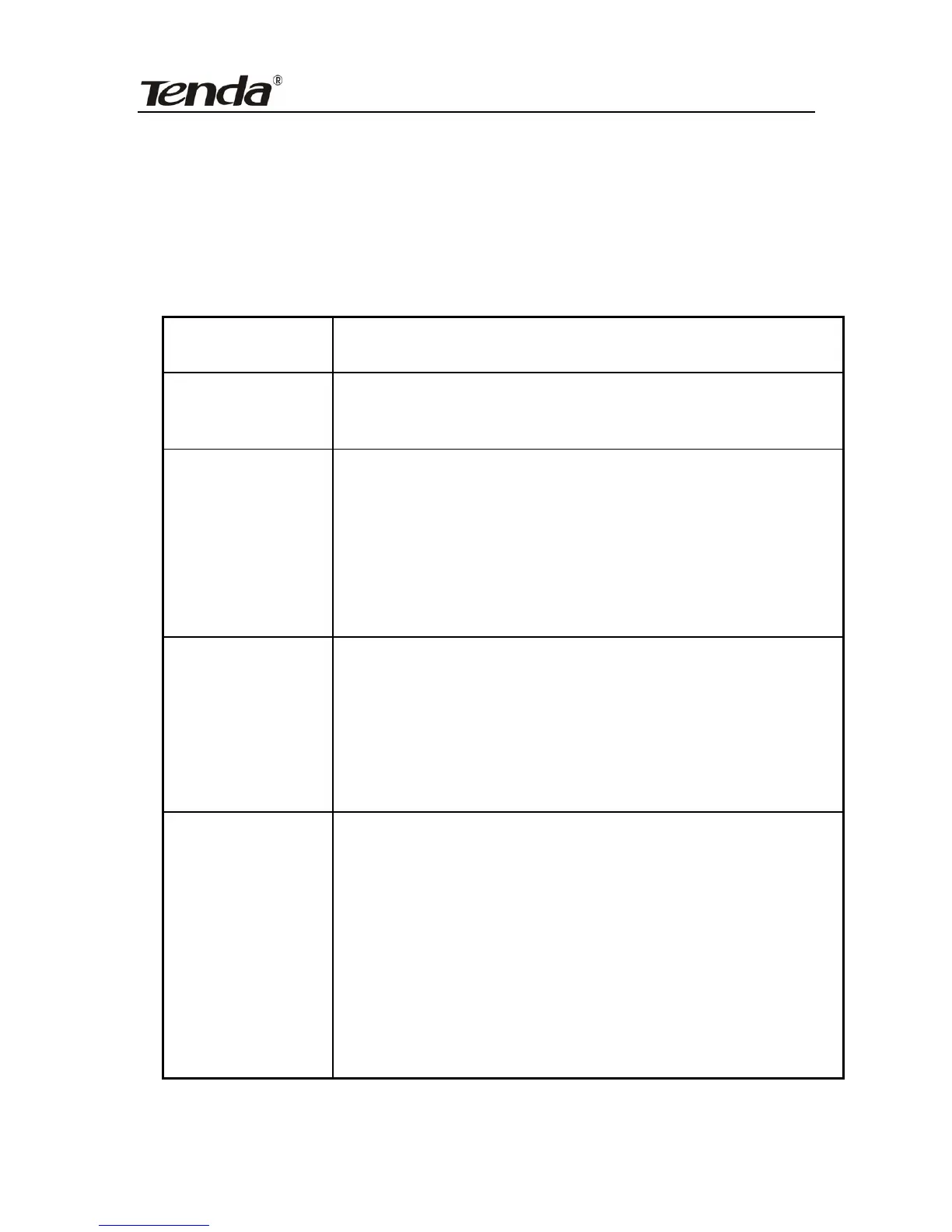ADSL2/2+ Router
- 126 -
Appendix 2
1. Troubleshooting
Trouble Case
Troubleshooting
Power LED
Off
● Check if the power adapter is connected properly.
● Check if the power adapter is matched.
ADSL LINK
Off
● Check if the ADSL cable connection is OK.
● Make sure the telephone line is OK with your
phone.
● Check the phone line cabling is right.
LAN LINK
Off
● Check the Ethernet cable is OK.
● Make sure the PC’s NIC indicator is ON.
● Make sure the NIC works normally.
Can’t access
the Internet
● Make sure the above troubles are clear.
● Make sure the dial-up connection is established
and set up.
● Make sure the user name and password are right.
● If the dial-up is OK, please make sure the IE
proxy server is configured properly.
● Please try opening multiple web pages