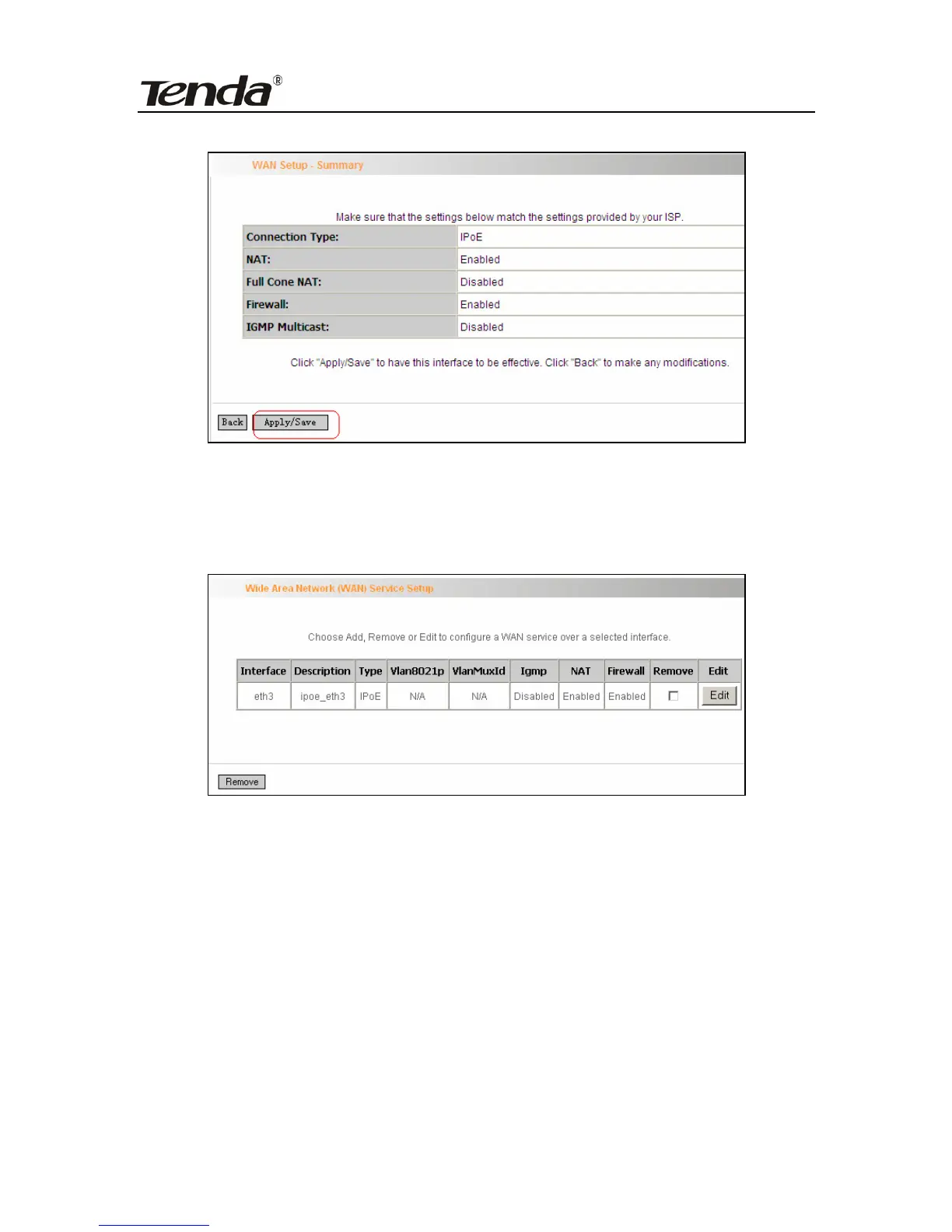ADSL2/2+ Router
clear about it and click the “Next” button:
This page displays the configuration information. After confirmation,
please click “Apply/Save” to save it.
You can access Internet once the configured connection succeeds.
4.2.3 LAN
You can change the IP address of the LAN port to match the
requirement of the practical network environment.
To enter the screen below, click “Advanced Setup”--“LAN”.
- 61 -