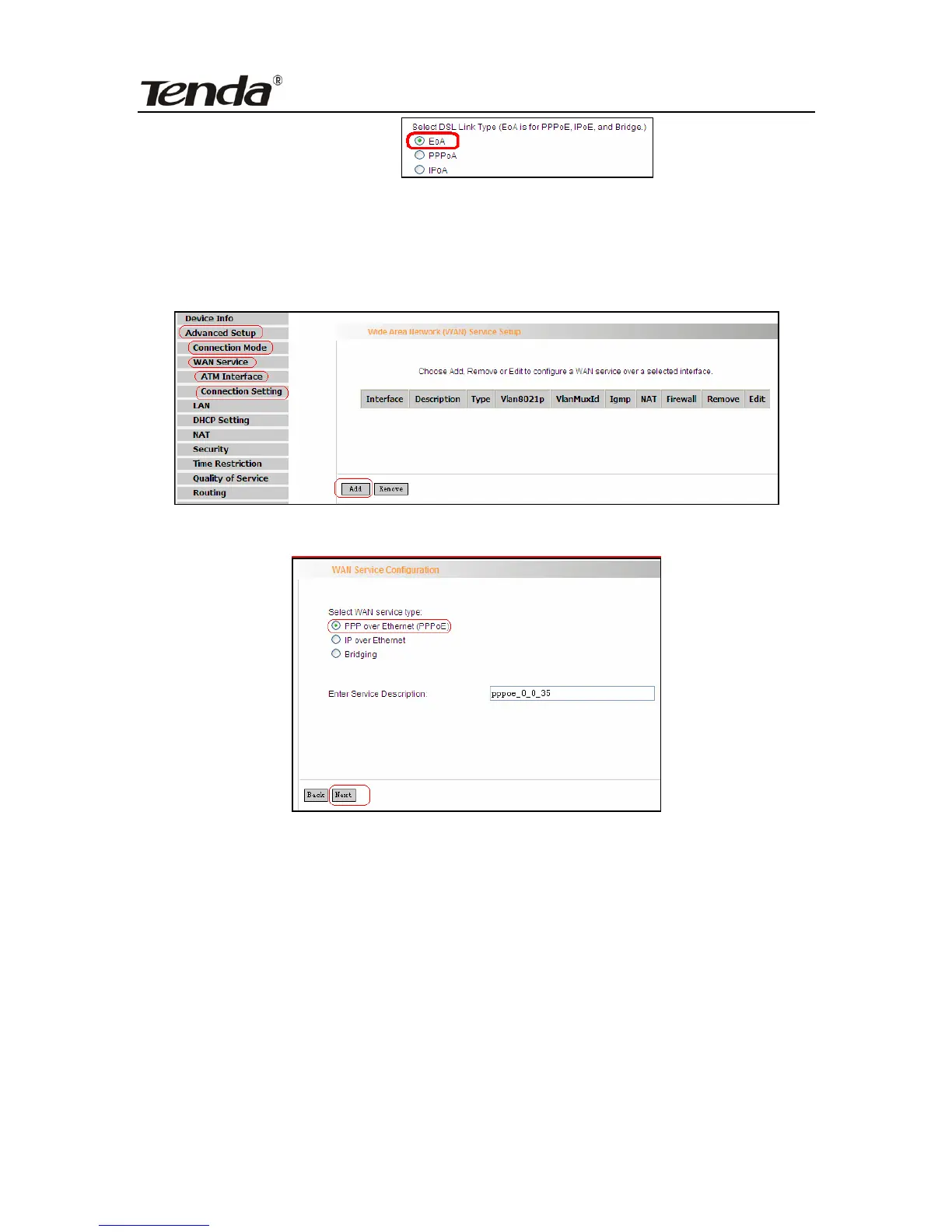ADSL2/2+ Router
type EOA unchanged,
and click the
“Apply/Save” button. For details, refer to 4.2.1----1) ---“Connection
Setting” to enter WAN service setup interface (page1) and then click the
“Add” button there to select a WAN service type on page 2.
Page 1
Page 2
Select PPP over Ethernet (PPPoE), modify the service description if
necessary and then click “Next” on page 2 to enter the page below
(page 3):
- 35 -