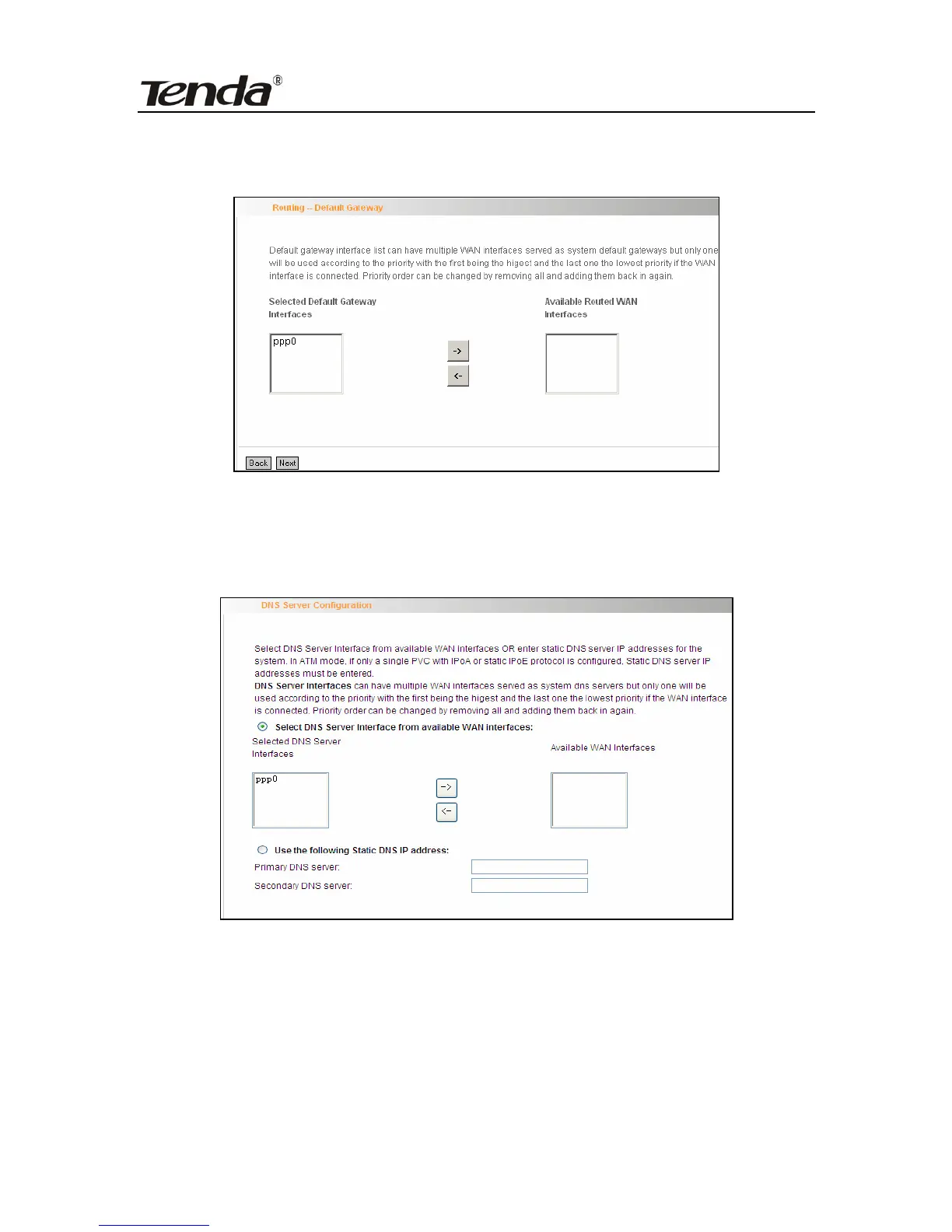ADSL2/2+ Router
and then click the “Next” button to display the following screen:
This page allows you to configure the gateway address for the WAN
connection. We recommend you to keep the default values and click
the “Next” button to enter the following page:
This page allows you to configure the DNS server’s IP address for the
WAN port. We recommend you to keep the default values if you are not
clear about it and click the “Next” button to enter the following page:
- 56 -
