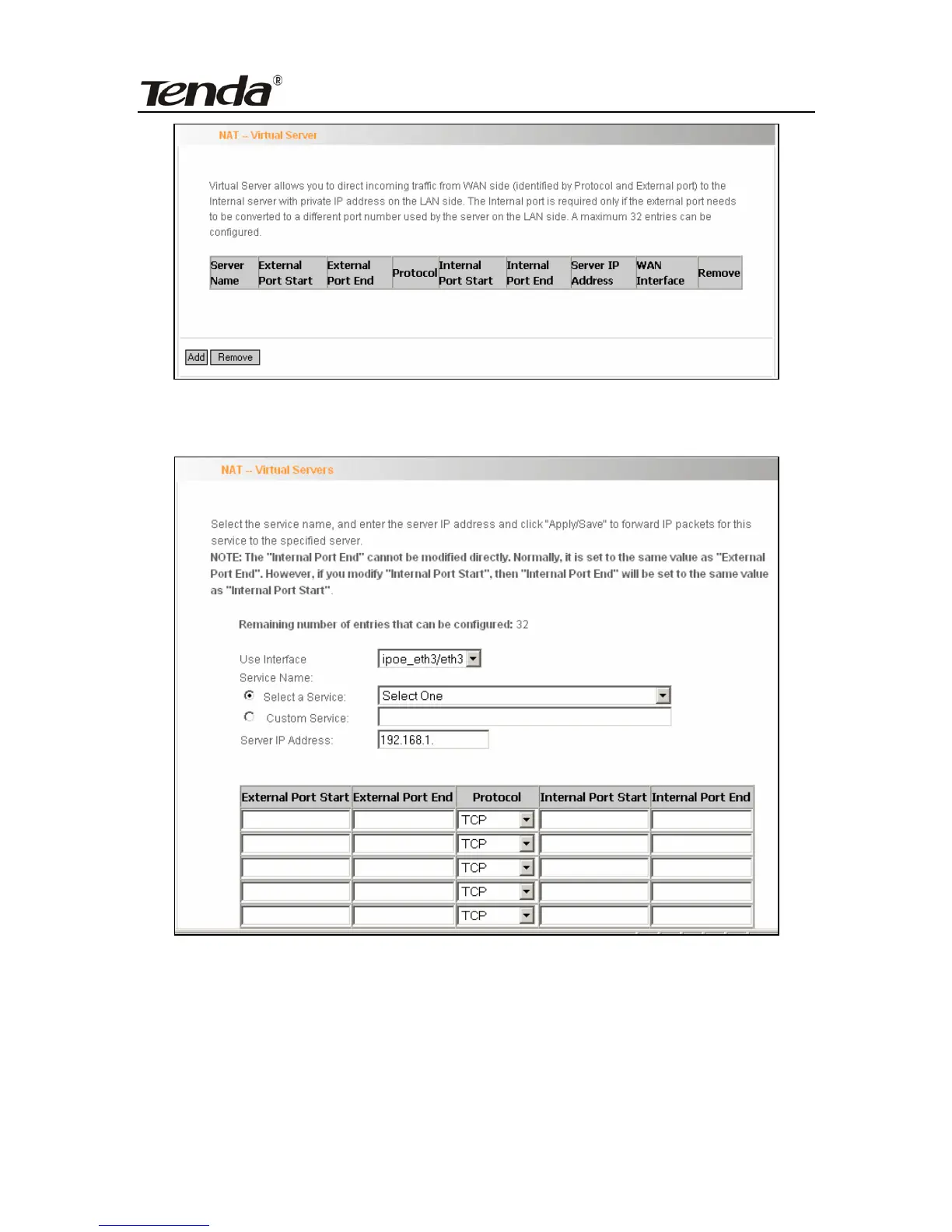ADSL2/2+ Router
To enter virtual server interface, click “NAT”-> “Virtual Server”. And then
click the “Add” button to add rules for accessing the server.
Use Interface: It indicates which WAN connection the configured
rules are to be applied to. When there is only one configured WAN
connection available, system will select it automatically.
Service Name: There are two options available: (1) Select a
Service: allows you to select an existing service from the
- 65 -
